Other Parts Discussed in Thread: UNIFLASH, C2000WARE, TIDM-02010
Dear Sir,
Please guide how load hex file in TMS320F2800137 mcu.
also how to erase all ??
This thread has been locked.
If you have a related question, please click the "Ask a related question" button in the top right corner. The newly created question will be automatically linked to this question.
Dear Sir,
Please guide how load hex file in TMS320F2800137 mcu.
also how to erase all ??
If you are using Uniflash https://www.ti.com/tool/UNIFLASH there are options to erase the device, or selectively erase based on what you are trying to program. Uniflash will also allow you to program the device, either with the .out file from your build, or it should be able to take the hex file as well.
This communicates to the device via the JTAG connector like XDS110.
Best,
Matthew
Dear Sir,
How to load .out file permanent.
I have try .out file flash into mcu after switching on/OFF power supply then it cannot work.
Please suggest how to load file permanent.
Babaji,
I would look at some of the examples in C2000Ware for your device. If you right click on the project, and then go down to build configurations, you can change the config to build for flash. you can then look at this option .cmd (linker) file to see how we have allocated the code to flash memory in order to boot to flash after power up.
Best,
Matthew
Thanks for including the CCS screenshot, so this is reference to TIDM-2010. Below highlighted .cmd is the one you want to look at. This project is build to load into flash natively.
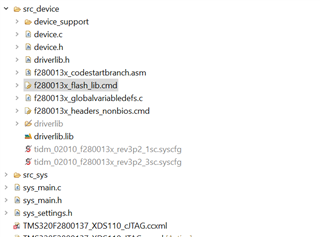
Best,
Matthew
Dear Sir,
Please find the attached.
TI File $Revision: /main/3 $
// Checkin $Date: Agu 1, 2017 13:45:43 $
//
// FILE: F2800137_FLASH_LIB.cmd
//
// TITLE: Linker Command File For F2800137 examples that run out of RAM
//
//
// Keep in mind that LS0, and LS1 are protected by the code
// security module.
//
// What this means is in most cases you will want to move to
// another memory map file which has more memory defined.
//
*/
/*========================================================= */
/* Define the memory block start/length for the F280013x
PAGE 0 will be used to organize program sections
PAGE 1 will be used to organize data sections
Notes:
Memory blocks on F2800137 are uniform (ie same
physical memory) in both PAGE 0 and PAGE 1.
That is the same memory region should not be
defined for both PAGE 0 and PAGE 1.
Doing so will result in corruption of program
and/or data.
Contiguous SARAM memory blocks can be combined
if required to create a larger memory block.
*/
MEMORY
{
BEGIN : origin = 0x00080000, length = 0x00000002
BOOT_RSVD : origin = 0x00000002, length = 0x00000126
/* RAMLS1 : origin = 0x0000A000, length = 0x00001FF8 */
RAMLS1P : origin = 0x0000A000, length = 0x00001FF8
// RAMLS1_RSVD : origin = 0x0000BFF8, length = 0x00000008 /* Reserve and do not use for code as per the errata advisory "Memory: Prefetching Beyond Valid Memory" */
RESET : origin = 0x003FFFC0, length = 0x00000002
/* Flash sectors */
/* FLASH_BANK0_SEC_0_7 : origin = 0x080002, length = 0x1FFE */ /* on-chip Flash */
FLASHBANK0_BOOT : origin = 0x080002, length = 0x1FFE /* remote update */
/* FLASH_BANK0_SEC_8_15 : origin = 0x082000, length = 0x2000 */ /* on-chip Flash */
/* FLASH_BANK0_SEC_16_23 : origin = 0x084000, length = 0x2000 */ /* on-chip Flash */
FLASHBANK0_FAST : origin = 0x082000, length = 0x04000
/* FLASH_BANK0_SEC_24_31 : origin = 0x086000, length = 0x2000 */ /* on-chip Flash */
FLASHBANK0_DATA : origin = 0x086000, length = 0x2000 /* constant data */
/* FLASH_BANK0_SEC_32_29 : origin = 0x088000, length = 0x2000 */ /* on-chip Flash */
/* FLASH_BANK0_SEC_40_47 : origin = 0x08A000, length = 0x2000 */ /* on-chip Flash */
/* FLASH_BANK0_SEC_48_55 : origin = 0x08C000, length = 0x2000 */ /* on-chip Flash */
/* FLASH_BANK0_SEC_56_63 : origin = 0x08E000, length = 0x2000 */ /* on-chip Flash */
/* FLASH_BANK0_SEC_64_71 : origin = 0x090000, length = 0x2000 */ /* on-chip Flash */
/* FLASH_BANK0_SEC_72_79 : origin = 0x092000, length = 0x2000 */ /* on-chip Flash */
/* FLASH_BANK0_SEC_80_87 : origin = 0x094000, length = 0x2000 */ /* on-chip Flash */
/* FLASH_BANK0_SEC_88_95 : origin = 0x096000, length = 0x2000 */ /* on-chip Flash */
/* FLASH_BANK0_SEC_96_103 : origin = 0x098000, length = 0x2000 */ /* on-chip Flash */
/* FLASH_BANK0_SEC_104_111 : origin = 0x09A000, length = 0x2000 */ /* on-chip Flash */
/* FLASH_BANK0_SEC_112_119 : origin = 0x09C000, length = 0x2000 /* on-chip Flash */
/* FLASH_BANK0_SEC_120_127 : origin = 0x09E000, length = 0x1FF0 /* on-chip Flash */
FLASHBANK0_CODE : origin = 0x088000, length = 0x18FF0 /* control code */
/* FLASHBANK0_CODE : origin = 0x09A000, length = 0x05FF0 */ /* control code */
/* FLASH_BANK0_SEC_127_RSVD : origin = 0x0A0FF0, length = 0x0010 */ /* Reserve and do not use for code as per the errata advisory "Memory: Prefetching Beyond Valid Memory" */
RAMM0S : origin = 0x00000128, length = 0x00000118 /* stack */
RAMM1D : origin = 0x00000240, length = 0x000005B8 /* on-chip RAM block M1 */
RAMM1_RSVD : origin = 0x000007F8, length = 0x00000008 /* Reserve and do not use for code as per the errata advisory "Memory: Prefetching Beyond Valid Memory" */
RAMLS0F : origin = 0x00008000, length = 0x00000600 /* Reserve for FAST */
RAMLS0D : origin = 0x00008600, length = 0x00001A00
}
SECTIONS
{
.reset : > RESET, TYPE = DSECT /* not used, */
codestart : > BEGIN, ALIGN(4)
GROUP
{
.TI.ramfunc {
#if defined(MOTOR1_FAST) || defined(MOTOR2_FAST)
-l est_trajState_coff.lib<est_setupTrajState.obj> (.text)
#endif
#if defined(SFRA_ENABLE)
-l sfra_f32_tmu_coff.lib<sfra_f32_tmu_collect.obj> (.text)
-l sfra_f32_tmu_coff.lib<sfra_f32_tmu_inject.obj> (.text)
#endif
}
dclfuncs
dcl32funcs
} LOAD > FLASHBANK0_CODE,
RUN > RAMLS1P,
LOAD_START(RamfuncsLoadStart),
LOAD_SIZE(RamfuncsLoadSize),
LOAD_END(RamfuncsLoadEnd),
RUN_START(RamfuncsRunStart),
RUN_SIZE(RamfuncsRunSize),
RUN_END(RamfuncsRunEnd),
ALIGN(8)
ctrlfuncs : LOAD > FLASHBANK0_CODE,
RUN > RAMLS1P,
LOAD_START(loadStart_ctrlfuncs),
LOAD_END(loadEnd_ctrlfuncs),
LOAD_SIZE(loadSize_ctrlfuncs),
RUN_START(runStart_ctrlfuncs),
RUN_END(runEnd_ctrlfuncs),
RUN_SIZE(runSize_ctrlfuncs),
ALIGN(8)
.text : > FLASHBANK0_CODE, ALIGN(4)
.cinit : > FLASHBANK0_CODE, ALIGN(4)
.switch : > FLASHBANK0_CODE, ALIGN(4)
.cio : > FLASHBANK0_CODE
.pinit : > FLASHBANK0_CODE, ALIGN(4)
.const : > FLASHBANK0_CODE, ALIGN(4)
.init_array : > FLASHBANK0_CODE, ALIGN(4)
.stack : > RAMM0S
.bss : > RAMM1D
.bss:output : > RAMM1D
.bss:cio : > RAMM1D
.data : > RAMM1D
.sysmem : > RAMM1D
fastCode : > FLASHBANK0_FAST
{
--library=fast_pmsm_lib.lib (.text)
}
/* Allocate IQ math areas: */
IQmath : > FLASHBANK0_CODE, ALIGN(8)
IQmathTables : > FLASHBANK0_CODE, ALIGN(8)
prms_data : > FLASHBANK0_DATA
est_data : > RAMLS0F,
LOAD_START(loadStart_est_data),
LOAD_END(loadEnd_est_data),
LOAD_SIZE(loadSize_est_data)
user_data : > RAMLS0D,
LOAD_START(loadStart_user_data),
LOAD_END(loadEnd_user_data),
LOAD_SIZE(loadSize_user_data)
sys_data : > RAMLS0D,
LOAD_START(loadStart_sys_data),
LOAD_END(loadEnd_sys_data),
LOAD_SIZE(loadSize_sys_data)
pfc_data : > RAMLS0D,
LOAD_START(loadStart_pfc_data),
LOAD_END(loadEnd_pfc_data),
LOAD_SIZE(loadSize_pfc_data)
foc_data : > RAMLS0D,
LOAD_START(loadStart_foc_data),
LOAD_END(loadEnd_foc_data),
LOAD_SIZE(loadSize_foc_data)
motor_data : > RAMLS0D,
LOAD_START(loadStart_motor_data),
LOAD_END(loadEnd_motor_data),
LOAD_SIZE(loadSize_motor_data)
dmaBuf_data : > RAMLS0D,
LOAD_START(loadStart_dmaBuf_data),
LOAD_END(loadEnd_dmaBuf_data),
LOAD_SIZE(loadSize_dmaBuf_data)
vibc_data : > RAMLS0D,
LOAD_START(loadStart_vibc_data),
LOAD_END(loadEnd_vibc_data),
LOAD_SIZE(loadSize_vibc_data)
sfra_data : > RAMLS0D,
LOAD_START(loadStart_sfra_data),
LOAD_END(loadEnd_sfra_data),
LOAD_SIZE(loadSize_sfra_data)
datalog_data : > RAMLS0D,
LOAD_START(loadStart_datalog_data),
LOAD_END(loadEnd_datalog_data),
LOAD_SIZE(loadSize_datalog_data)
dbgc_data : > RAMLS0D,
LOAD_START(loadStart_dbgc_data),
LOAD_END(loadEnd_dbgc_data),
LOAD_SIZE(loadSize_dbgc_data)
}
/*
//===========================================================================
// End of file.Hello,
The TIDM-02010 project should already flash the device.
How are you trying to run it after restart?
Regards,
Jason Osborn