Other Parts Discussed in Thread: SYSCONFIG, C2000WARE
Tool/software:
hi expert
i want to chang TMS320F2800137 to TMS320F2800156,but in ccs ,there is no setting to choose mcu ?s there no need to choose?
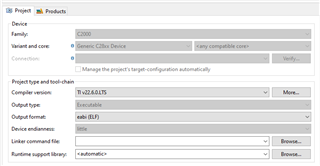
This thread has been locked.
If you have a related question, please click the "Ask a related question" button in the top right corner. The newly created question will be automatically linked to this question.
Tool/software:
hi expert
i want to chang TMS320F2800137 to TMS320F2800156,but in ccs ,there is no setting to choose mcu ?s there no need to choose?
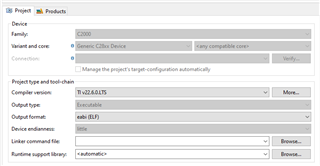
Hi Youjun,
If you're project has a .syscfg file, it will not allow you to switch the device in here but instead in the sysconfig file itself. Once you switch in the sysconfig file what device you are on, it will update this.
Best,
Ryan Ma
hello
i do not use the syscfg,where to find the sysconfig file?
maybe in the example have a syccfg,but i delete the syscfg.
i want to chang TMS320F2800137 to TMS320F2800156,how to choose mcu?
can you used the example?
ti\c2000\C2000Ware_MotorControl_SDK_5_00_00_00\solutions\tidm_02010_dmpfc
i want to chang TMS320F2800137 to TMS320F2800156,how to choose mcu?
Hello,
The appropriate expert for this question is currently out of office, returning on Monday 9/16. Please expect a response back by then.
Thank you,
Luke
Hi Youjun,
Please follow these steps.
1. Open the projectspec of the tidm_02010_dmpfc.
2. Remove the following line
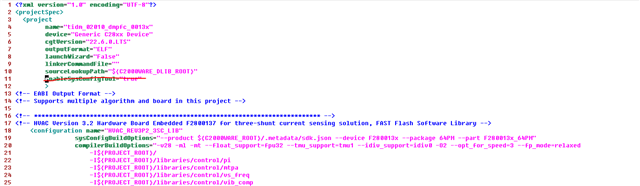
3. Re-import the project and you can select the device you need.
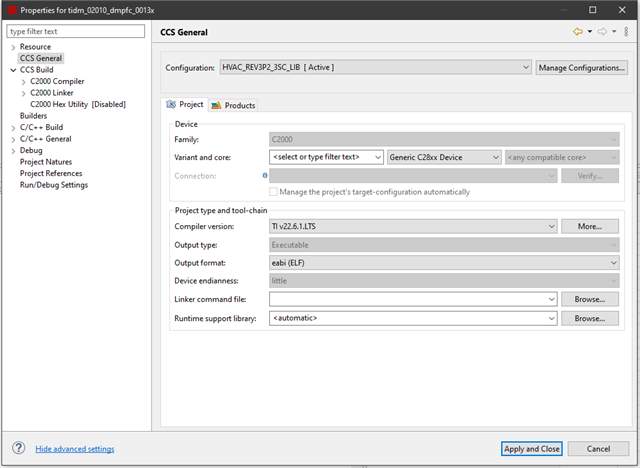
Please refer to this thread related about sysconfig projects.
hello
i have a problem.
my project copy to d:tidm_02010_dmpfc_0013x.
I have already added some of my own code.
do not Re-import the project from C:\ti\C2000Ware_MotorControl_SDK_5_02_00_00\solutions\tidm_02010_dmpfc\f280013x
how to remove the "enableSysConfigTool="true"?
Hi Youjun,
Can you re import again and add your code that you added to the new project, with enableSysConfigTool="True" removed?
Best,
Ryan Ma
hi
enableSysConfigTool="True" not removed.
you said:
Can you re import again and add your code that you added to the new project
The code and architecture have changed too much,This is not the optimal solution.
Hi Youjun,
Let me see if there is still another way to remove this. Please give me a day.
Best,
Ryan Ma
Hi Youjun,
I spoke with another team member. Are you trying to port the tidm 02010 over to F280015x? If so, this reference design was made specifically for F280013x. Alll the support files are catered towards the hardware and software of F280013x. If you want to migrate this project to F280015x you'll need to update the hardware abstraction layer for F280015x.
Best,
Ryan Ma