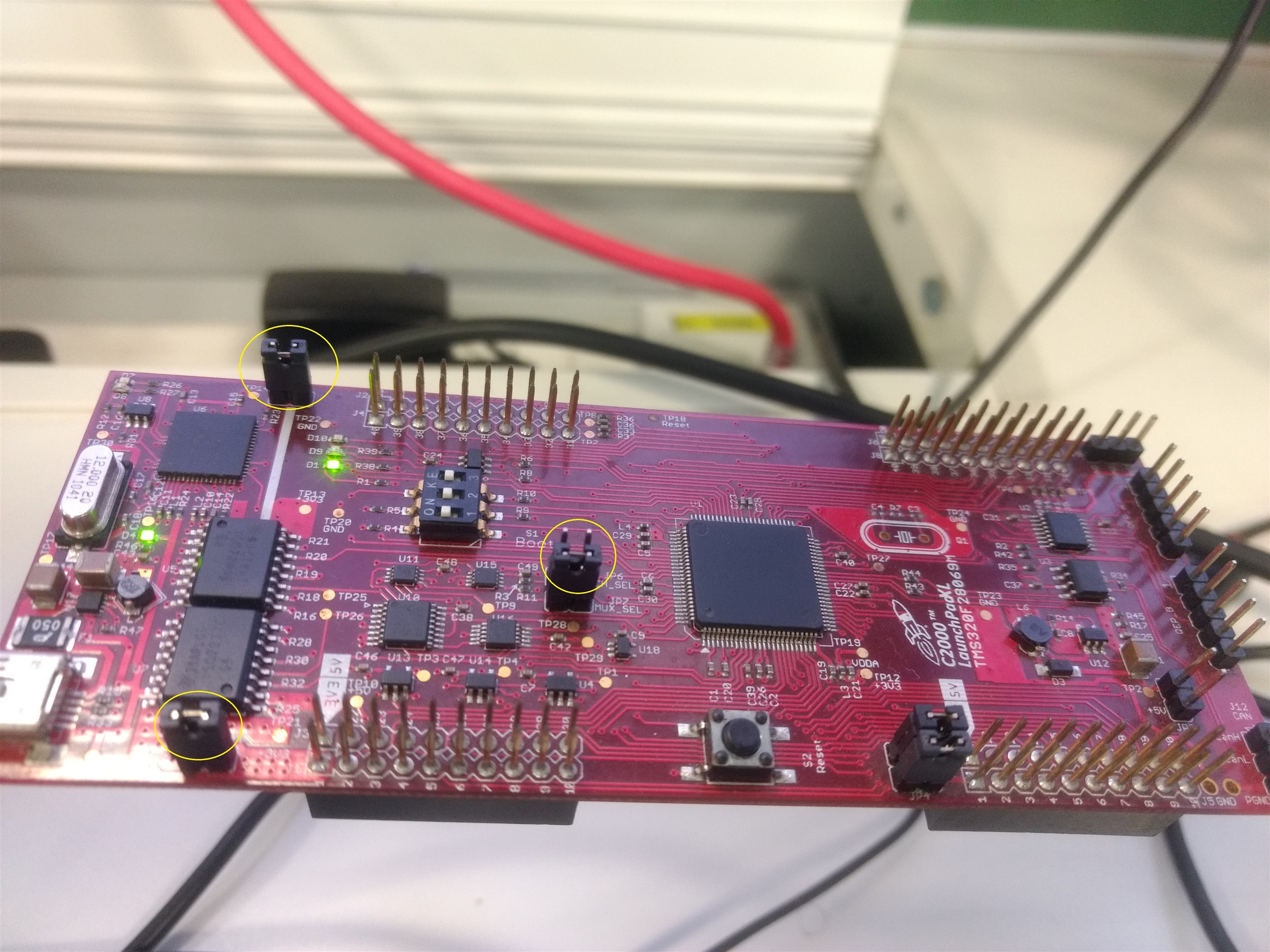Tool/software: Code Composer Studio
Error occurred while executing External Mode MEX-file 'ext_comm':
Failed to connect to the target. A time-out occurred while waiting for the connection response from the target. Possible reasons for the time-out:
a) The target is not switched on.
b) The target is not connected to your host machine.
c) The application for the model is not running on the target. You might have clicked the Stop button. If the Run button is not dimmed, click it. Otherwise, click the Build button, which downloads and runs your application on the target.
Hi i got this error while running the system in external mode.I saw in of the replies given by Brian McKay,(link is attached here.)
1.SW1 settings are okay.i.e., 001(SCI)
2.I don't know what is that J9 equivalant in LAUNCHXL-28069M
3.Tx,Rx are set to 29,28 pins only.
4.Everything else I did the same as suggested by Brian McKay.
Still I get the same error.Please do help me.
I did