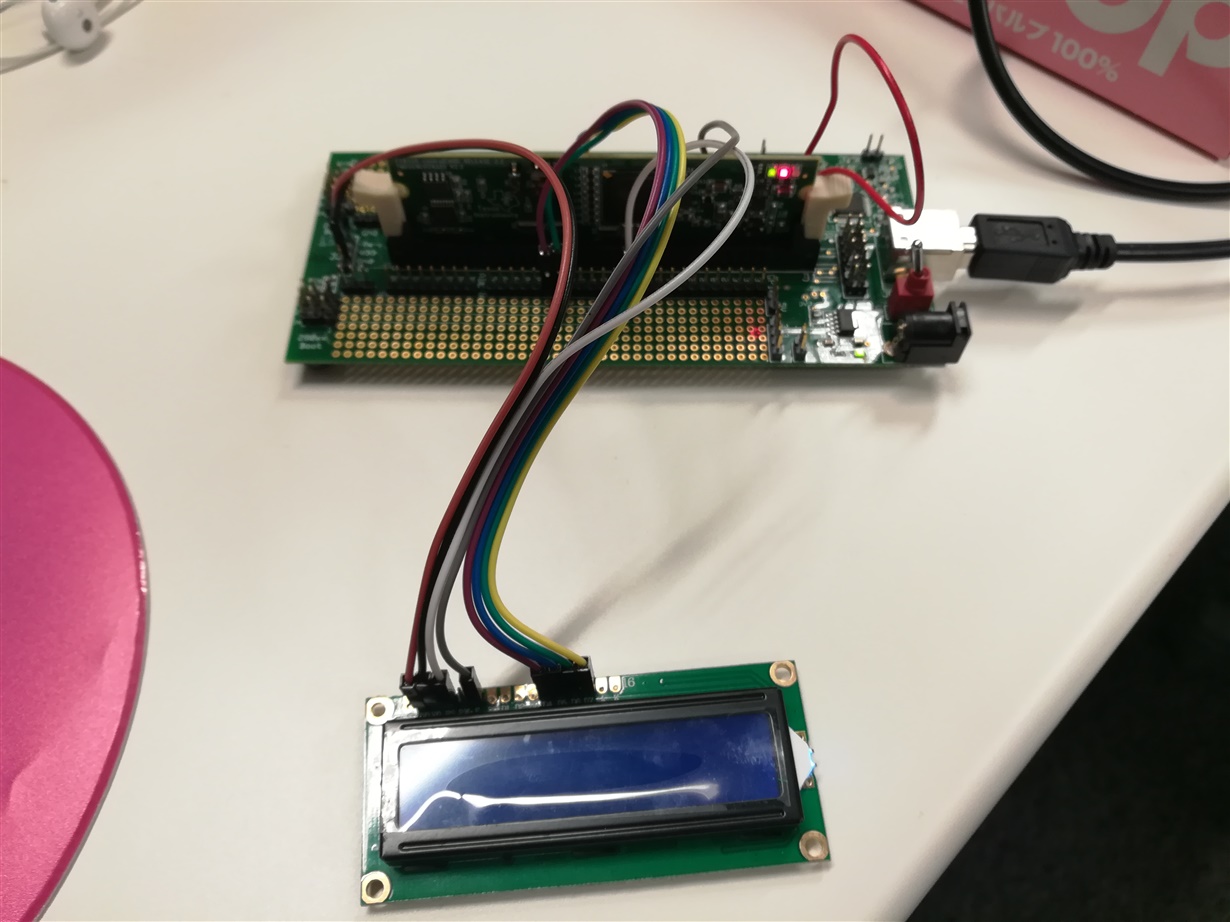Other Parts Discussed in Thread: C2000WARE, DRV8301, AFE031
Tool/software: Code Composer Studio
I'm trying to program the LCD display using f28335 dsp. As in the photo
First I tried to use Simulink c2000 embedded coder but I found there's no tool to program the LCD. So I switched to CCS but still not quite sure how to do.
To program the LCD, the library file (.h) is needed. I would like to know how to find this library? I found from another example which used c2000 piccolo, it could not work with f28335 and "liquidcrystal" arduino library could not work as well
Any suggestion for what I should do?
Thank you
JJ
I found other example