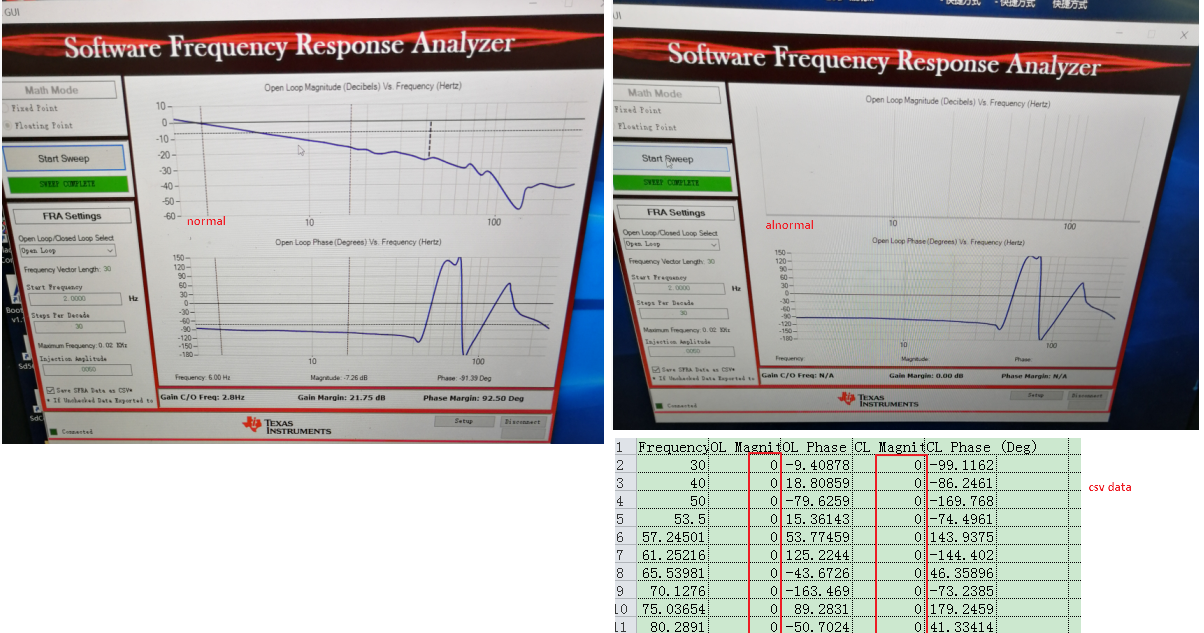Other Parts Discussed in Thread: C2000WARE, TIDM-1007
Hi support,
I am using the SFRA tool to obtain the plant and open loop frequency response of CLLLC converter(referred to the tidm_02002 demo).According to the SFRA User ‘s Guide,I have added the necessary codes and function.Now ,I found that occasionally the magnitude vs frequency keep zero, but the phase vs frequency keep normal. This malfunction can only be recovery by downloading the same code. Could you please provide me with an assist about how to resolve it? thanks.
the normal response is as bellow:
the alnomal response and csv data are as bellow: