- Ask a related questionWhat is a related question?A related question is a question created from another question. When the related question is created, it will be automatically linked to the original question.
This thread has been locked.
If you have a related question, please click the "Ask a related question" button in the top right corner. The newly created question will be automatically linked to this question.
I'm testing PLC modems F28335 flashing it with Prime but when I try to connect to a usb or serial port it appears a connection failed error like in the image. How can I solve this situation?
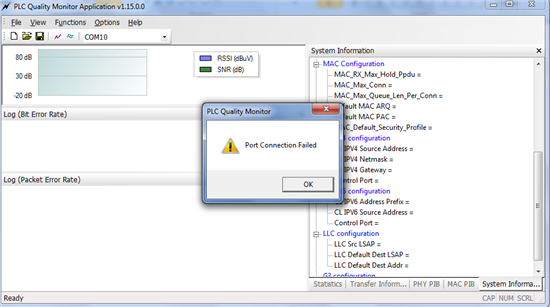
plc_support replied with the following:
Assuming you installed the latest PRIME version (v5.0.0.2):
Please start program
"C:\Program Files\Common Files\TI Israel\Squirt\SquirtSerialPort.exe"
prior to start of the PLC software.
Regards,
Lori
Hi,
I executed the squirt file and connected the plc board throw usb and it didn’t work.
Do you have any other solution to solve this?
Thanks,
Pedro Soares
I wonder if you turned on the board before you execute the squirt program.
1. Turn on the plc board and connect via USB
2. Start program "C:\Program Files\Common Files\TI Israel\Squirt\SquirtSerialPort.exe"
3. Open the GUI.
Regards,
Wonsoo
Hi Wonsoo,
I'm having the same problem, I can't open SquirtSerialPort.exe so I don't change port,
I don't use the GUI.
thanks for help.