Other Parts Discussed in Thread: MSP430F5528, MSP430WARE
I am using EVM430-FR6043 Board for gas metering.
I am facing an error called HID Device bridge connected - waiting for device.
What should I do?
This thread has been locked.
If you have a related question, please click the "Ask a related question" button in the top right corner. The newly created question will be automatically linked to this question.
I am using EVM430-FR6043 Board for gas metering.
I am facing an error called HID Device bridge connected - waiting for device.
What should I do?
Ok,
I'm going to have you run a Windows PowerShell command to help locate if Windows is detecting the EVM430-FR6043.
Open a PowerShell command line as shown here.

Type the following, carefully, then hit return. If you get an error, double check your spelling.
gwmi Win32_USBControllerDevice | %{[wmi]($_.Dependent)} | sort description,DeviceID | ft description,DeviceID -auto
In the results, look for a HID device with the following VID/PID values (VID_2047&PID_0965). You should see 2 of these.
Hi Karthikeyan,
Did you have the EVM connected when you executed the PowerShell script?
I don't see any devices with VID_2047&PID_0965...

Has this EVM worked in the past or is this the first time you are using it?
Hi Karthikeyan,
It could be possible that the MSP430F5528 HID Bridge MCU's firmware has failed and needs to be re-loaded.
Please refer to the MSP430FR6043 Ultrasonic flow meter users guide, section 6 and follow the instructions to re-load the image.
Note, the image is included in the UltrasonicGasFR6043 Gas Demo example.
Also, check section 2 and 7 in the user's guide for additional things to check on your EVM to make sure all the jumpers are set correctly.
I am not able to flash the EVM430-FR6043 board. It says that there is no target device connected but the board is connected to the pc. What should I do now?
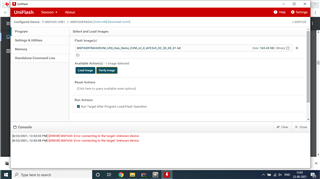
Hi Karthikeyan,
Ok, let's try something else.
See this posting:
It that doesn't work, there is a python application that is included with the MSP430Ware (you may already have this installed in your computer under c:\ti\msp430ware_x.x.x.x , else use the hyperlink to download and install. Look for the directory usblib430\Host_USB_Software\python_firmware_upgrader. You should see an executable "Python_Firmware_UpgraderGUI.exe"
Before launching the GUI, there are two buttons on your EVM you need to push in a specific sequence to put the HID Bridge into BSL mode so the GUI can download new firmware.
Follow the button sequence, then launch the Python GUI. If you put the EVM into BSL mode, the GUI will detect it and is ready for download.
Next, download the attached file: TI_MSP_HIDBRIDGE__1_00_03_00__BANSHEE-USS-EVM.txt
TI_MSP_HIDBRIDGE__1_00_03_00__BANSHEE-USS-EVM.txt
Select it and the Python GUI will reload the HID Bridge firmware.

If, by chance, the EVM is not in BSL mode, the GUI will look like this:
Try the button sequence again, then in the GUI select file>rescan HID bus.
**Attention** This is a public forum