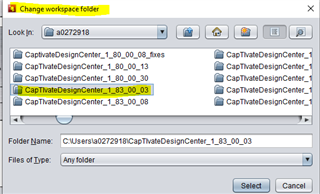Other Parts Discussed in Thread: CAPTIVATE-PGMR, BOOSTXL-CAPKEYPAD, CAPTIVATE-FR2676
Captivate Design Center doesn't seem to be interacting with my target (proprietary hardware). There are no errors displayed, and I don't see any traffic on the P1.4/P1.5 UART lines when I select the option to connect. I am able to load code and debug without any problems from Simplicity Studio using exactly the same hardware configuration. Regarding the HID bridge, I have pin 7 of the CAPTIVATE-PGMR connected to MCU P1.5 and pin 8 of the PGMR to MCU P1.4. My development environment is macOS Catalina 64-bit. I also have a Parallels (VM) Windows 10 environment where I'm experiencing similar problems. My preference would be to get this working in the native macOS environment. Log files are attached.
Additionally, Captivate Design Center seems to be locked into opening only the project that I started. I am unable to open any other projects, including the example projects that are included with its installation. This is with the latest Java runtime environment. It would be nice to get this resolved as well. It looks like CDC hasn't been updated in over a year. Any plans to release an update?