- Ask a related questionWhat is a related question?A related question is a question created from another question. When the related question is created, it will be automatically linked to the original question.
This thread has been locked.
If you have a related question, please click the "Ask a related question" button in the top right corner. The newly created question will be automatically linked to this question.
Hello,
I am programming MSP430G2352 on my custom board using Spy-Bi-Wire. I tired using GUI Composer, If i use GUI Composer from the browser and upload the program, it gets uploaded perfectly, but widgets don't work at all and as soon as the process completes, the device gets disconnected. Tried using the stand alone app, launcher application isn't working either, the launcher doesn't run. I followed all the steps mentioned to run the launcher App. Any solution available?
Regards
Hi electromancer,
Can you provide some screenshots of what you're seeing/the exact error messages? When the device is disconnected, are you seeing "Hardware not Connected" or "Waiting for data"?
Did you follow the instructions in the GUI Composer Quick Start Guide on using GUI Composer in the browser [link]?
Thanks,
Urica Wang
Hello,
My apologies for the late reply. I have attached the screenshot of the error message that I get from the browser GUI. And for the standalone app, the Launcher isn't opening.
Regards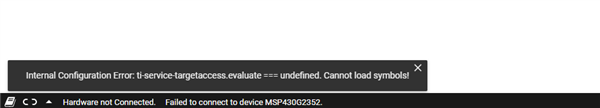
Hi electromancer,
Thanks for clarifying. Based on the GUI error message, this thread may be a better fit for the Code Composer Studio forum. I'll go ahead and move this thread.
As for the launcher not opening for the standalone app, this thread states that a common cause for this issue is that there's a whitespace in the path to the guicomposer folder [link].
Thanks,
Urica Wang
, If i use GUI Composer from the browser and upload the program, it gets uploaded perfectly, but widgets don't work at all and as soon as the process completes, the device gets disconnected
To calrify - GC is able to program the device and after the programming is done, the target is disconnected?
The error message looks like GC is trying to get the target status but failed to do so.
Hello,
Thank you for clarifying. Yes, there is a white space, I will change it and rerun the launcher.
Regards
Hello,
Yes, GC is able to program, but gets disconnected as soon as the status bar reaches 100%.
Yes, GC is able to program, but gets disconnected as soon as the status bar reaches 100%.
Can you provide your exported GC app?
**Attention** This is a public forum