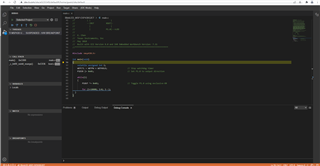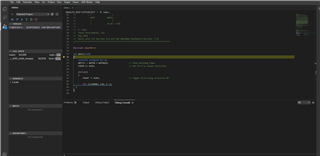In the New Project Wizard, the CCS Cloud IDE cannot detect the MSP430 LaunchPad (MSP-EXP430G2).
(running on Windows 10 Pro, 21H1)
The error message says:
{"msg":"FET is already in use, idx = 0 ( 0: MSP DebugStack not initialized).","name":"HID0011:COM4","type":"error"}
I checked the device manager and the COM port is assigned as "MSP 430 Application UART (COM4)".
I previously installed the CCS for win64 but had a similar error then switched to the CCS Cloud.
Could someone give suggestions?
Thank you.