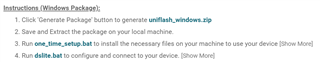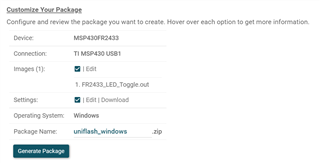Other Parts Discussed in Thread: UNIFLASH, MSP-FET, , MSP-EXP430FR2433
Hello All,
When I flash the MSP via the UniFlash GUI the target is running when the process completes. When I flash via the CLI ( created by the UniFlash ) the target seems to be halted.
I did try to add Reset operation ( both hard and soft ) but this didn't do the trick. What should I do to make the CLI act the same way as the GUI ?
Thanks !