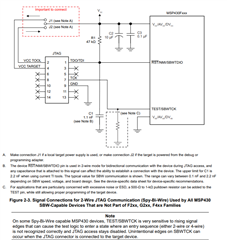Other Parts Discussed in Thread: MSP-FET,
Hi Experts,
Good day.
How can I work with BSL protocol using MSP-FET? is MSP430.dll enough for me?
But at this stage, I want to provide programming from my software myself.
I am targeting MSP430F5172 and I found something about setting the speed to 9601 but if there is a document where all this is described in relation to the MSP-FET, I would be glad to read it.
I need to make a simple production application. Where the worker needs one button and one status is programmed successfully or with an error.
My 2nd question is how do I properly use MSP-FET for use with BSL?
Keep safe.
Regards,
Josel