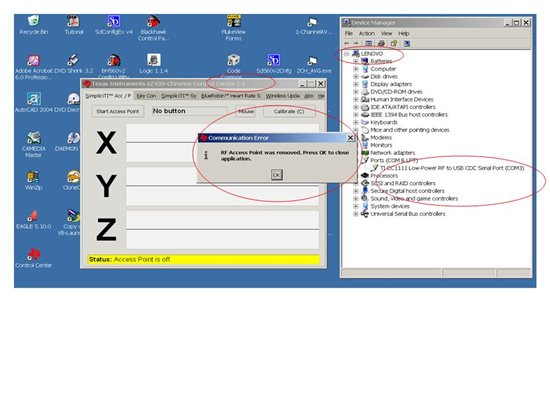I attempted to install the eZ430 - Chronos - 915
Knowing that software is never current I went to the Chronos page and got the Control Center 1.2 software rather than loading the old software from the dated CD that came with the tool. Oh yes, you need to know I am running windows XP.
Following the instructions I installed the RF Access Point into the USB, then let the drivers load. The Access Point LED flashed and Windows said drivers loaded.
I can see the USB VCP in the System Hardware Manager, I set the settings as stated by TI on the Help tab of the Control Center 1.2 software.
When opening the Control Center software I get the message "RF Access point was removed. Press OK to close application ", and guess what, the application closes.
If I start Control Center 1.2 software with out the RF Access Point installed into the USB port the software loads but when installing the RF Access Point nothing happens.
I have attempted a number of the typical tricks to get TI products to work, and they all have failed. I could go on and on with the tricks like deleting the driver and directing the driver install to the folder that was installed with the Control Center 1.2 software....I think a few hours of time is enough.
I have spend an hour reading about stuff like modifying dll files on E2E.
Please let me know how to fix this issue so that I may get on with things.