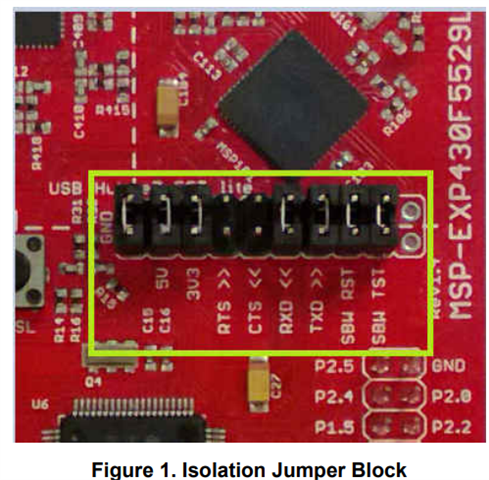Other Parts Discussed in Thread: MSP430F5529
Hi,
I tried to program the USB to UART bridge example. The instruction said to connect P4.4 and P4.5. these are only found on the jumper block and not on the debug pin headers. I removed the jumpers and connected to the TX and RX on the jumper block. After doing this, I now get Error configuring Debug Server: error-Failed to connect to MSP430F5529 device: Please unplug your hardware, then plug it back in and try again. This sounds like the USB communication device is messed up. Is there a way to recover to programmable again?
thank you.