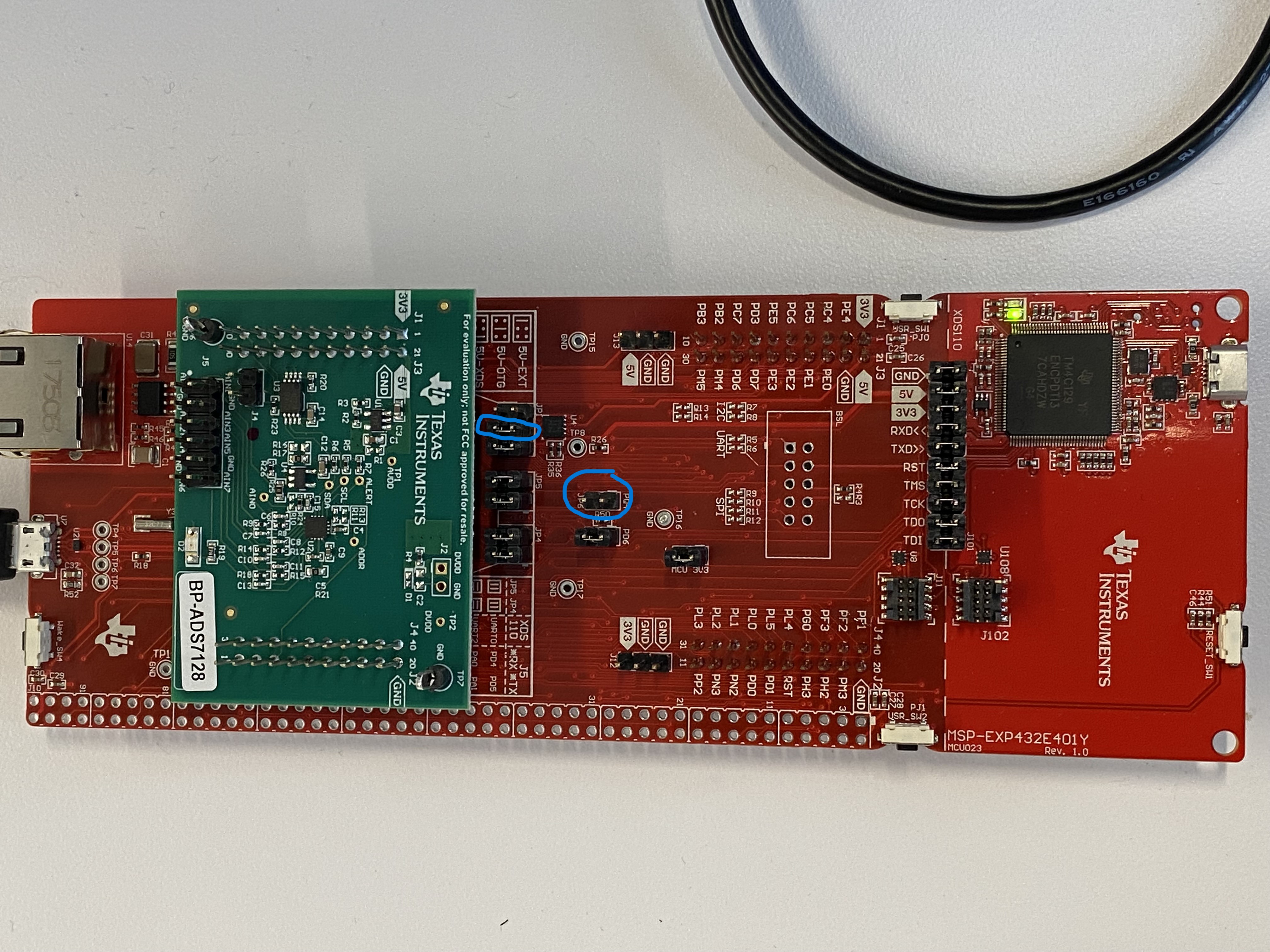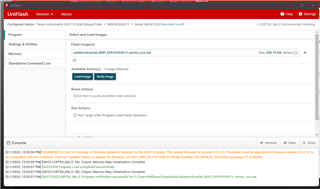Other Parts Discussed in Thread: BP-ADS7128, , MSP-EXP432E401Y, UNIFLASH
Hi, TI experts,
My team procured two MSP432E401Y LaunchPad boards along with a BP-ADS7128 and other eval module. Following the BP-ADS7128 user guide, after completing the step in 3.2.1 stacking the BP-ADS7128 on top of the MSP432E401Y, and connected the USB cable to the data port, I am stuck with the msg showing "Hardware not connected, Please plug your Target Device into your Computer's USB port ...".
I started a ticket with Bob B at the Data Converter Forum. After some experiment and discussion, he is referring me to the Microcontroller forum here since it's likely the problem is LP board related. Please reference the thread here for background information.
Please help. Thank you!
William