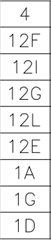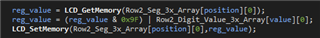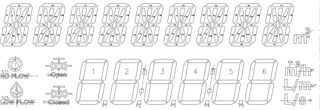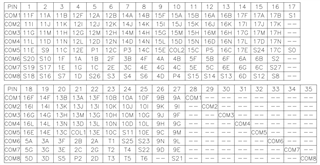Hello,
I am using MSP430FR6047 microcontroller. Interfacing a 8-mux LCD with this.
8common lines and 27 segments lines are in use.
Every segment line 5bits are controlling 1st number row and last 3 bits are controlling 2nd number row.
To display number in 1st number row using 0-4bit, whatever value I am updating for 0-4bits reflects in LCD properly.
When trying to display number in 2nd number row using 5-7bits, even if I update a single bit in 5-7bits all segments getting enabled.
What could be the issue here.? Please anyone support for the same.