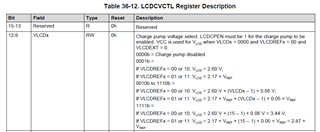Other Parts Discussed in Thread: EVM430-FR6043
We are using a new custom LCD and board and the built in LCD drivers in the micro.
We can urn on individual segments with no issue and even 8 or 10, but as we turn on more and more segments, some of the segments start to fade or disappear completely. It appears that many of the dimmed segments are on the same common line.
Any ideas what would cause this? Does it have to do with voltages? Or perhaps the way we have configured the drivers?
Any thoughts are appreciated.