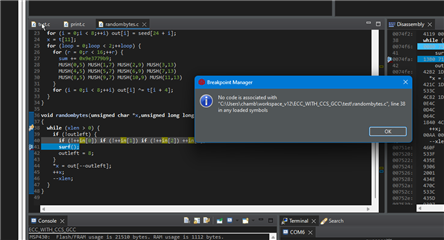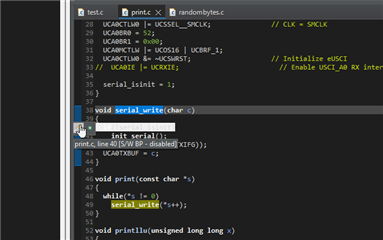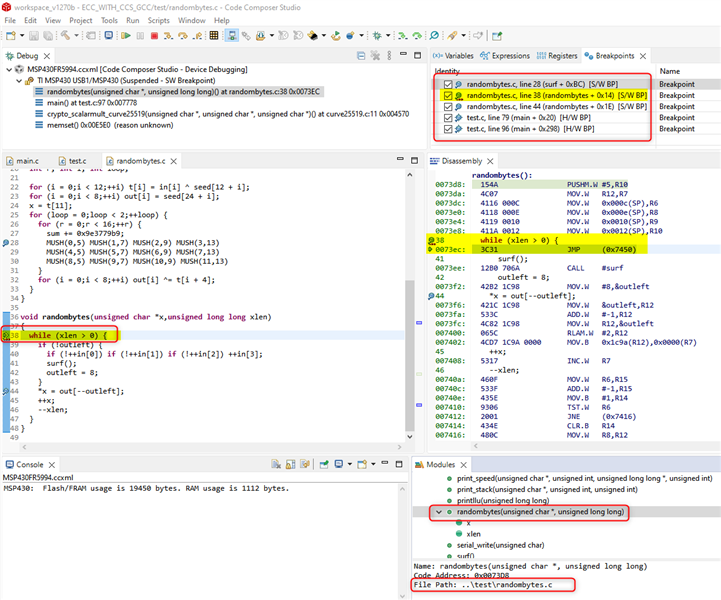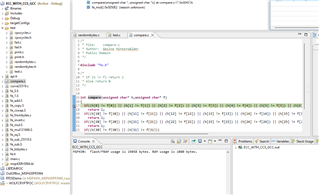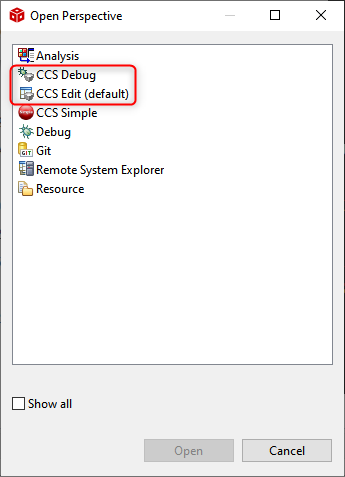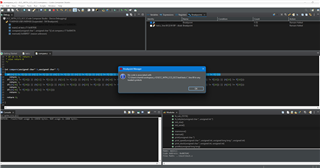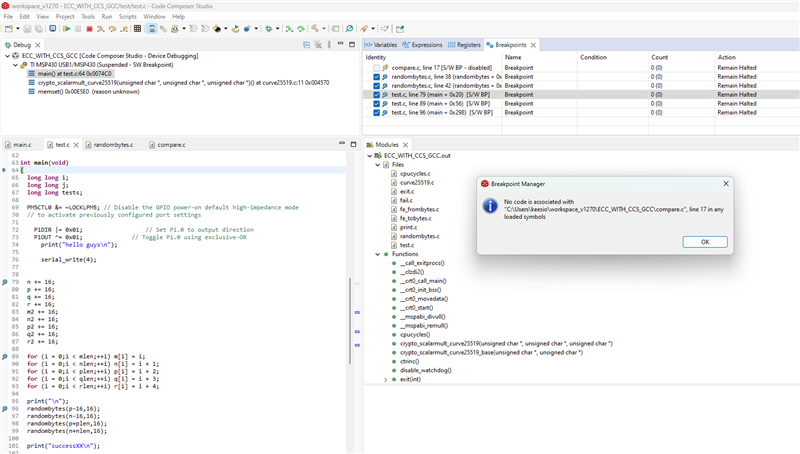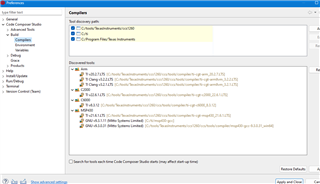Other Parts Discussed in Thread: MSP430FR5994
Hello,
I have about the same issue as here (but it was on Linux, long ago) :
I installed GCC via the App Center of CCS.
Software or Hardware breakpoint are automatically disabled and won't work during debugging session, when placed in C sources.
Only breakpoints put in disassembly window are taken into account.
I have the same message "no code associated with..." when trying to force-enable these breakpoint; whereas all my folders are well in the "source" setting of build configuration
I don't think I have any optimization either, the summary of flags set is:
"-mmcu=msp430fr5994 -mhwmult=f5series -I"C:/tools/TexasInstruments/ccs1260/ccs/ccs_base/msp430/include_gcc" -I"C:/Users/chamb/workspace_v12/ECC_WITH_CCS_GCC" -I"C:/tools/TexasInstruments/ccs1260/ccs/tools/compiler/msp430-gcc-9.3.0.31_win64/msp430-elf/include" -Og -g -gdwarf-3 -gstrict-dwarf -Wall"
I tried removing large memory model flags, without success.
Breakpoints did work when using the TI Compiler instead of GCC.