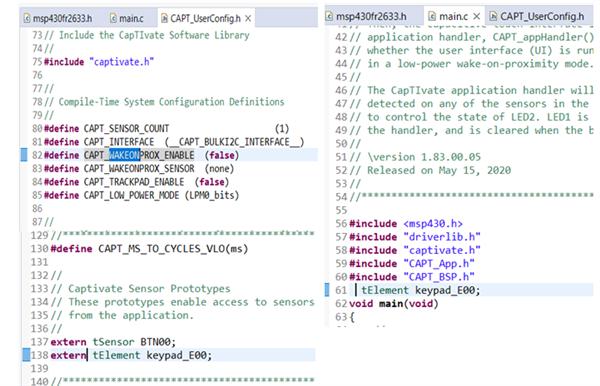This is in reference to problems faced while making use of "accessing element state data directly or Indirectly" as mentioned in the software library document for keypad feature. To be precise even when we touch the keypad on BSWP the if condition (keypadSensor_E00.bTouch == true) isn't satisfied. Furthermore, when we tried
We want to understand what we are doing wrong.