Hi, I am using code composer for the MSP430fr133, I have successfully sent a Bluetooth signal from an external application to the RX pin of the MSP430 via the HC-05 Bluetooth module, I have set up an if statement as part of my interrupt to light an LED when this data is received and stored. The string is currently being stored in the RXBuffer on the MSP which is then transmitted by another function within the code to transmit the data stored within the RXBuffer via the TXBuffer which will transmit the data out of the MSP430fr133 via the TX pin. However my issue is the data which is sent to the MSP is not the same as the data being transmitted out (I have checked all baud rates which match). It seems like data is being distorted in the buffer. Any help in this area would be greatly appreciated and I can provide my code if necessary.
-
Ask a related question
What is a related question?A related question is a question created from another question. When the related question is created, it will be automatically linked to the original question.


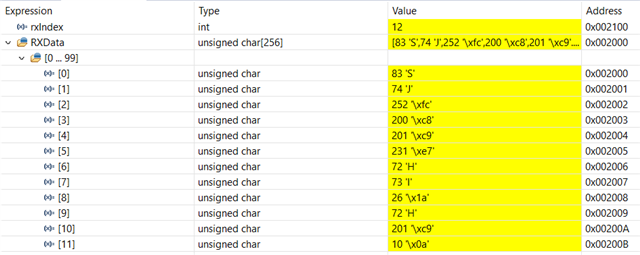 I have uploaded an image of the buffer when the message HI was sent, as you can see some unneeded data is also being sent.
I have uploaded an image of the buffer when the message HI was sent, as you can see some unneeded data is also being sent.