Hello,
I'm using EVM430-FR6047 with USS Design Center and MSP430FR6047EVM_USS_Demo project.
I'm checking the sequence of setting configuration.
I saw this document "Ultrasonic Water Meter - Desing and Testing".
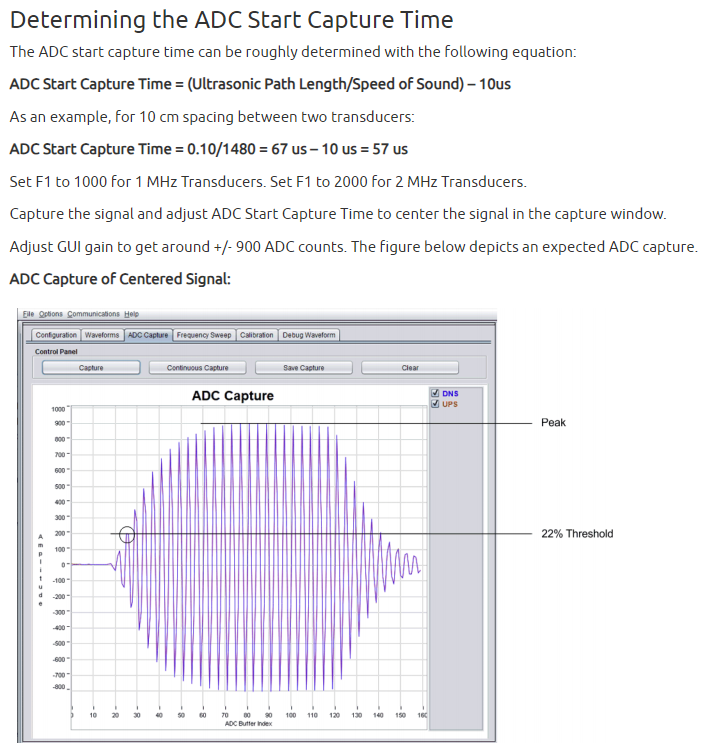
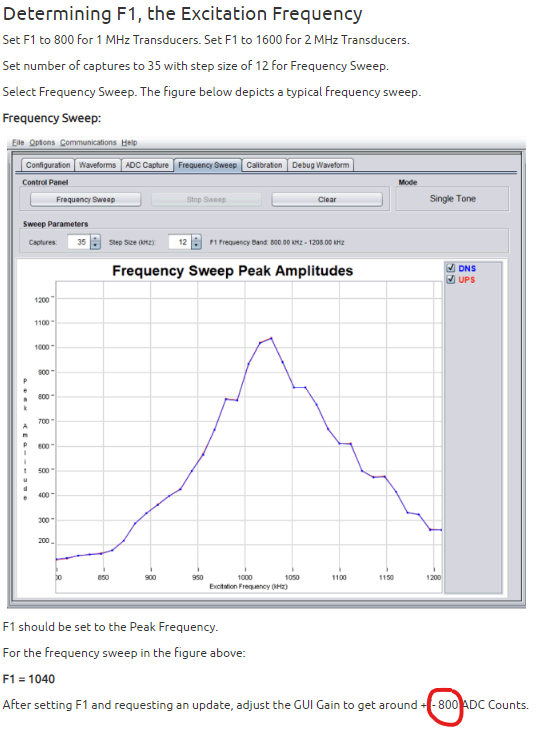
It looks like It's going "Determining the ADC start capture time" and then "Determining F1".
In "Determining the ADC start capture time" tab, It says to set ADC counts to get around +-900.
But after determining f1, It says to set ADC counts to get around +-800.
Why are the values of ADC counts are different that need to be set?
And is it correct to set the sequence of determining configurations like this? ("Determining the ADC start capture time" -> "Determining F1")
Thank you for your help
Kim

