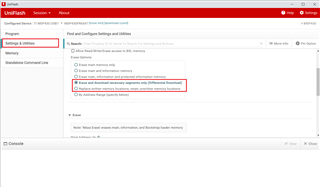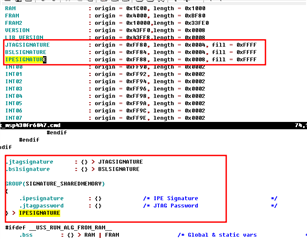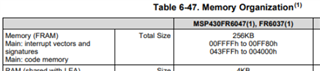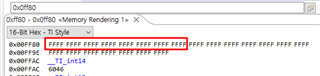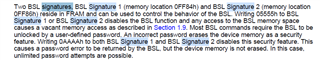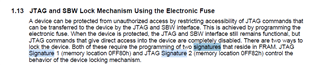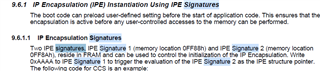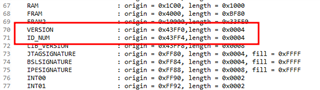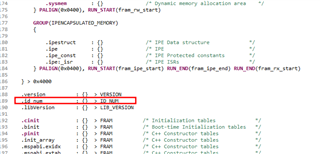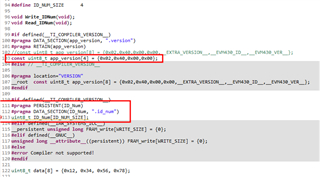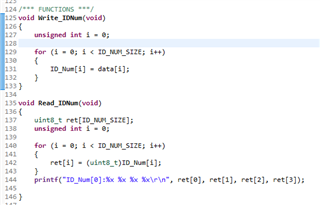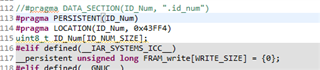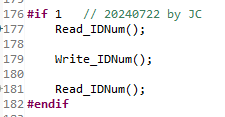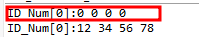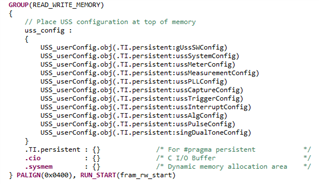Other Parts Discussed in Thread: UNIFLASH
Tool/software:
hello
We are working on a project to develop a water meter with msp430fr6047.
I'm trying to use SPI flash (w25q40) to input user-defined variables.
The code used for development is UltrasonicWaterFR604x_02_40_00_00. Are there any examples or references that match the code?
The spi flash connection port is as follows.
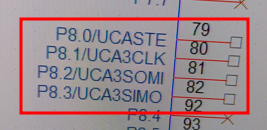
I need help.
thank you