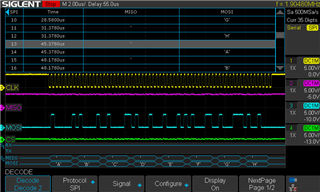Tool/software:
I have a custom SBC running the MSP430F5638IPZ and am having difficulty getting SPI working in 4 pin mode - can't even get any pulses to a scope or logic analyzer. In 3 pin mode - master Tx, I see CLK, & MOSI pulses, MISO is fixed high as it should be. But can only get the scope or LA to trigger & decode about 1 time in 10-20 attempts. My SBC also has a MSP432P401R on it, and SPI 4 pin works great on it, I can trigger & decode almost 100% of the time on the 432. Test SPI code Tx = "ABCDEFGH" continuously.
This is specifically MSP430 P8 UCA1 & UCB1 - see schematic image for SPI-1 for UCA1, UCB1 goes to another header - same results
1. Does the 430 not support 4 pin SPI, or am I missing a step?
2. Why am I having so much difficulty triggering and decoding the 430 - 3 pin signal? I'm triggering on CLK falling edge. Same results for scope or LA. See scope image for a successful 3 pin master tx decode.
3. The 430 P8 also supports UART, SPI, and I2C, where I2C has two pull-ups on SDA & SCL - which are shared with UCB1SIMO & UCB1SOMI. UCB1 MOSI is working fine, I don't think the I2C pull-ups will cause a problem for SPI. Just pulls pin high by default, signal logic will go high or low as needed. Please confirm?