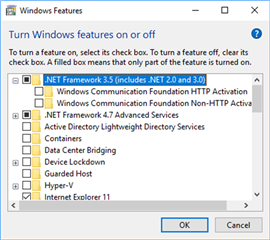Other Parts Discussed in Thread: MSP-GANG
Tool/software:
Hello,
I have just downloaded the MSP Gang Programmer GUI SW .zip file. I unzipped it and clicked on MSP-GANG-Setup.msi and setup.exe files. On both instances, a pop-up appeared with the following message:
This setup requires the .NET Framework version 3.5. Please install the .NET Framework and run this setup again. The .NET Framework can be obtained from the web. Would you like to do this now?
I went ahead and clicked yes. It brought me here: https://dotnet.microsoft.com/en-us/
I proceeded to download the SW. Once having done so, I went back and clicked on the two files above hoping to initiate the download of the MSP GANG programming GUI. Instead, the pop-up appeared once again. The pop-up only two options are 'yes' and 'no'.
Can someone please help.
Much appreciated.
CAZADU