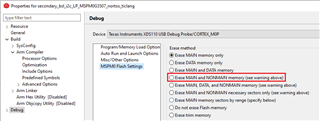Other Parts Discussed in Thread: MSPM0G3507, UNIFLASH,
Tool/software:
Hi
We have experienced an issue with loading the secondary bootloader on the DSP(M0G3507) via Launchpad debugger. The secondary bootloader project was imported from mspm0_sdk_2_02_00_0X.(secondary_bsl_uart_LP_MSPM0G3507_nortos_ticlang). it seems like the secondary bootloader intended to get access to and modify non-MAIN memory section for BCR and BSL data configuration. Please find the attached.
We failed to load secondary bootloader due to error says 'non-main contents corrupted.' When we tried to use Uniflash software program to upload the secondary bootloader (.hex file), the chip will be permanently locked. I believed that something weird happened in the non-main memory area.