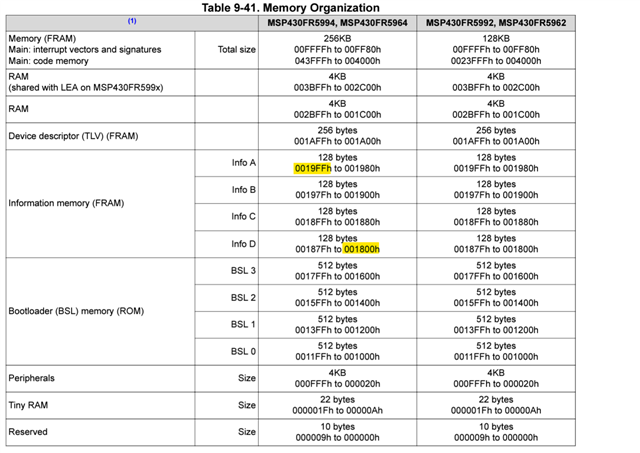Tool/software:
Hello team,
I am using the MSP430FR5964IPNR device with the DPL language. While attempting to erase data, I’ve encountered an issue where the informative memory is not erasing. It throws an error stating "cannot erase," and I observed that the erase macro in the algorithm fails continuously. However, it works fine with the main memory.
We are using the 80-pin QFP package, and I was able to read the device successfully, but the erase functionality is not working. I have made some changes to align with the specifications but need assistance in resolving this erase issue.
MEMORY MAP ACCORDING TO DATASHEET
BSL MEMORY [800-8FF]
INFORMATIE MEMORY [C00-CFF]
MAIN MEMORY [2000-21FFF]
brief Explanation how erase works
step-1 : device reset followed by reset_cmd which it resets the cpu, memory and pheripheral states
step-2 : jtag communication followed by getdevice_430xv2 function to link the device via Jtag interface
step-3: power on reset followed by executepor_430xv2 command and ensure the powered in stable state with cpu ready for further operations
step-4: memory address calculation for address in high and low bits, we are splitting into parts with Jtag interface which high bits holds >> 15 and low bits holds << 1
step-5: EraseFlash_430vx2 which are using sending address to device and initiate the erase process, monitoring the erase status
step-6: Loop over memory ranges for iterate through blocks for Erase Each page/Block
step-7: Checking Jtag Mailbox flags to verify that erase operation is complete
step-8: Verification to check memory is erased or not if memory contains all bits cleared(typically set to 0xFF in erased memory)
step-9: Voltage Setting which device operates within specified voltage range during erase process
step-10: Power On sequence to ensure the device is powered and initialized correctly before erase operation begins.