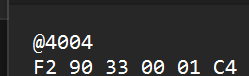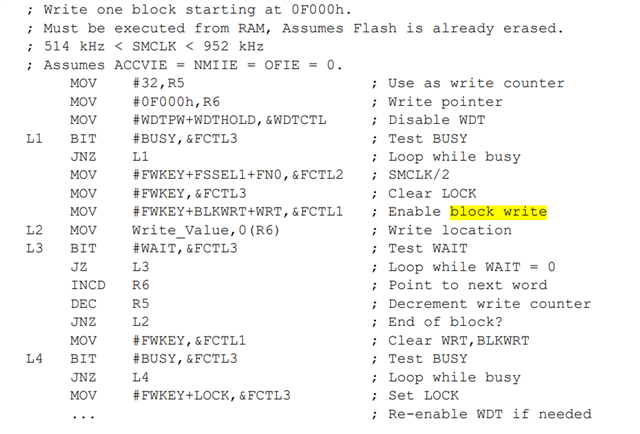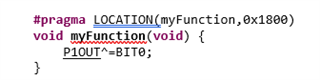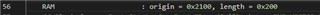Other Parts Discussed in Thread: CC3235SF, MSP430G2533, MSP-EXP430G2ET
Tool/software:
Hi TI support team,
I want to integrate an OTA firmware update feature into MSP430G2553. I have read application note on MSP boot and followed the steps as given in this document -> www.ti.com/.../slaa600e.pdf
I can't use BSL directly because of hardware pin config being used in deployed cards. I am using UART channel for the firmware update. In this example code, first we need to flash MSP boot firmware to target(MSP430G2553) and then host(MSP430G2553) write the new application image to target device. My requirement is different from this.
My host device is cc3235sf which is communicating with MSP430G2553 over RS485. Now instead of flashing only MSP-boot firmware to target, I want to develop and flash a single firmware which will contain bootloader + one application in first time. So, application will run in 1st time and later, i can update the new application into msp430g2533 when required.
I want to configure CPU at 16Mhz but in example code 8mhz is being used. According to -> MSP430G2553 Microcontroller Errata (Rev. K) ,We can't change internal clock frequency in one go, after once configured. If we do say then clock may halt or will not be configured properly. Then we need to go step by step by reading and setting RSEL. Could you please provide some example code for this if we want to config clock frequency after INIT?
Kindly help me in this matter for both OTA feature and clock configuration after initialization.