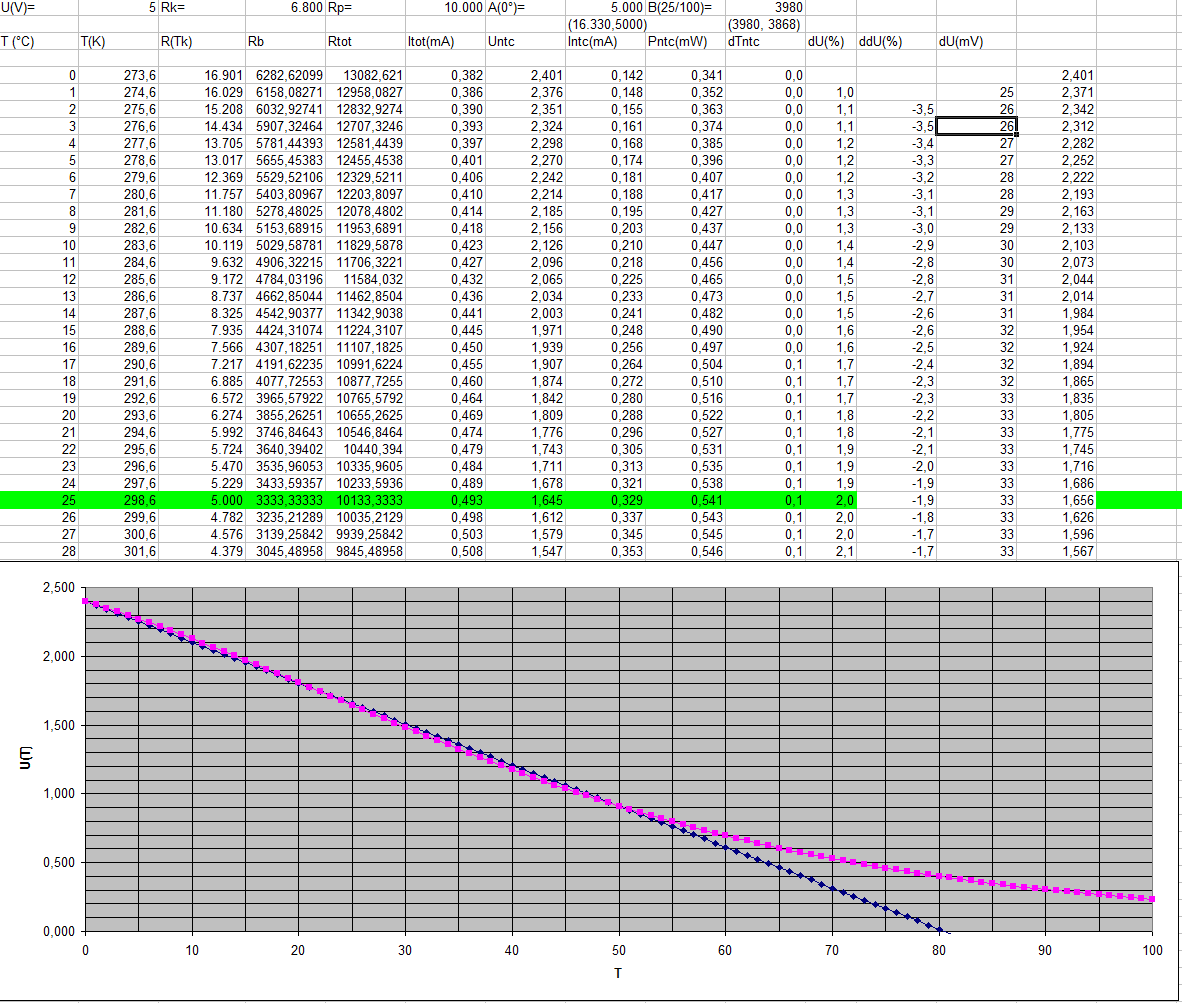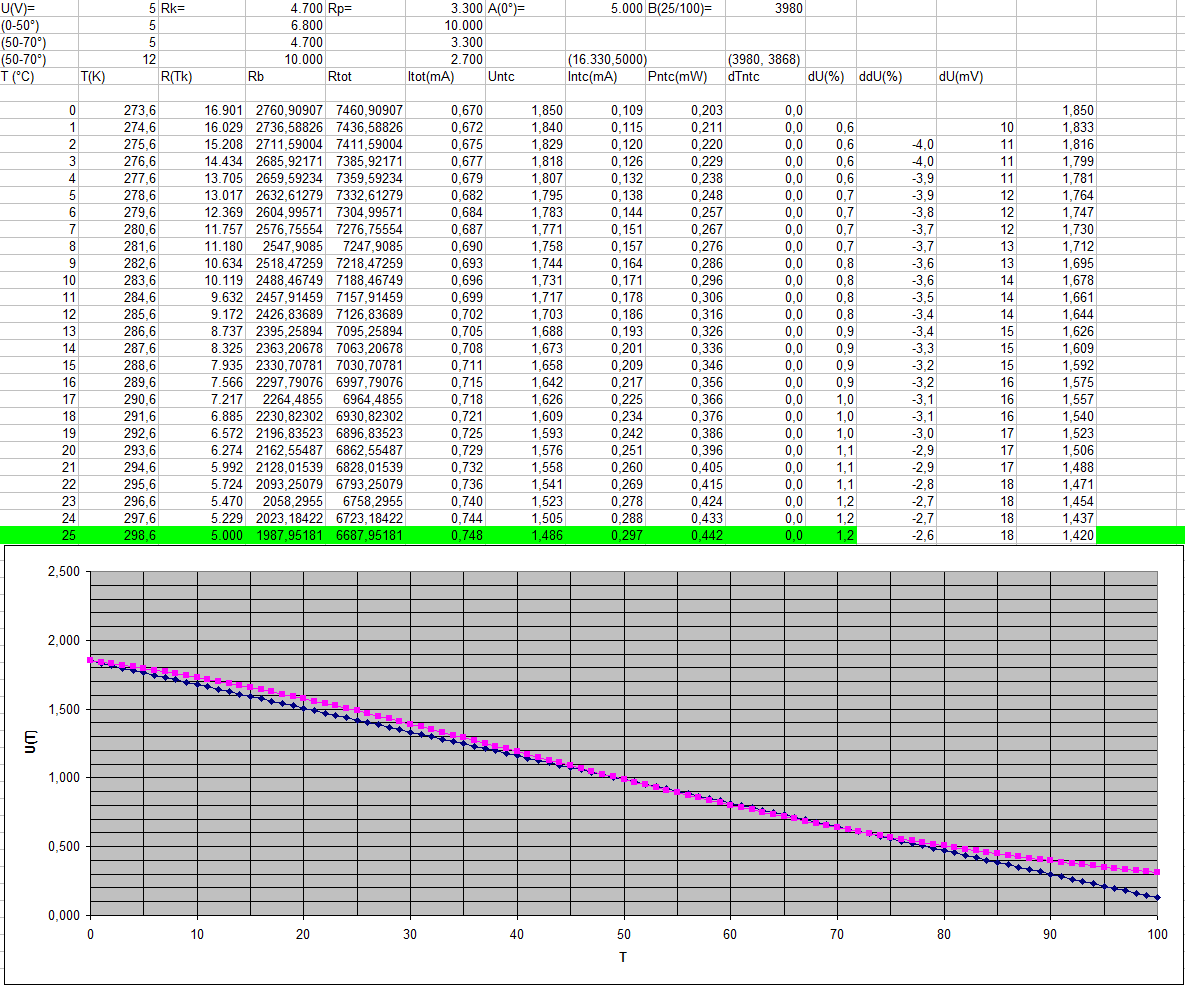hai
i'm going to use external temperature sensor in ez430 rf2500. the sample program in sensor monitor demo is working well.. now i'm using external nasal temperature sensor which is of MLT415/A type.. i want to display the temperature using sensor monitor demo.. i dont no where to connect with msp430. plz tell me how to connect it with msp430 and what are all the pin changes that i want to made?