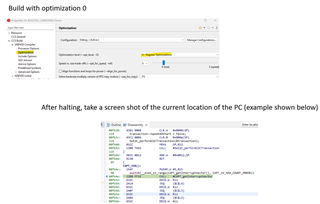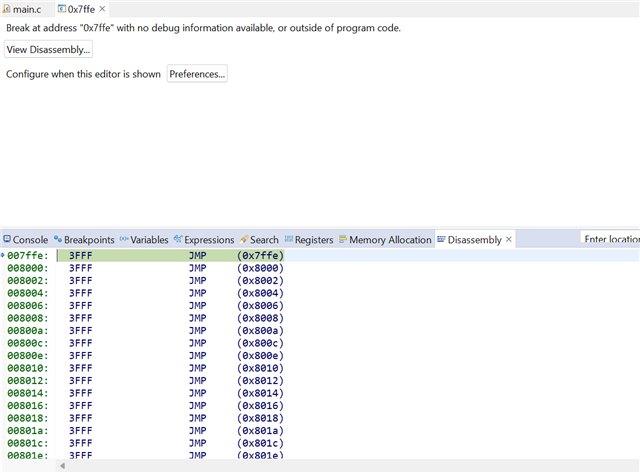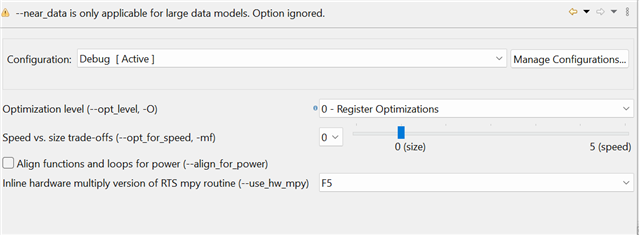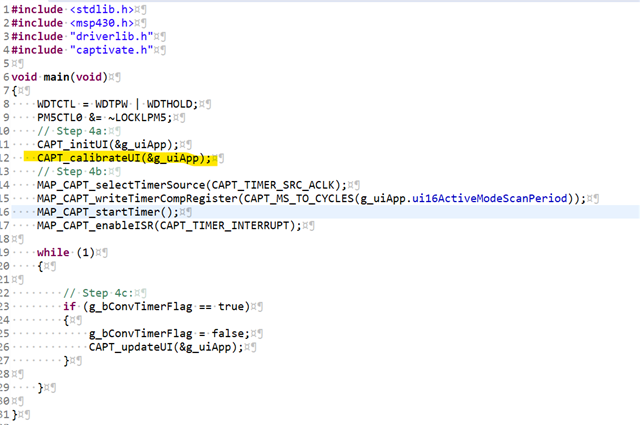Other Parts Discussed in Thread: MSP430FR2522, TIDM-1021
Tool/software:
Hi,
I am planning to use Captivate feature of MSP430FR2533. Created a custom project and imported captivate and captivatconfig folder from the code generated by DesignCenter. Code snippet for application:
static void AppCaptivateInitialize(void)
{
MAP_CAPT_initUI(&g_uiApp);
MAP_CAPT_calibrateUI(&g_uiApp);
MAP_CAPT_selectTimerSource(CAPT_TIMER_SRC_ACLK);
MAP_CAPT_writeTimerCompRegister(CAPT_MS_TO_CYCLES(g_uiApp.ui16ActiveModeScanPeriod));
MAP_CAPT_startTimer();
MAP_CAPT_enableISR(CAPT_TIMER_INTERRUPT);
}
My code is getting stuck at MAP_CAPT_calibrateUI(&g_uiApp); and when when paused I get the following message as attached.

Please help in this regard.