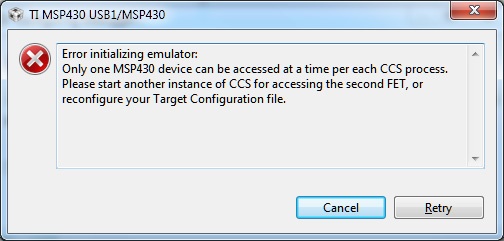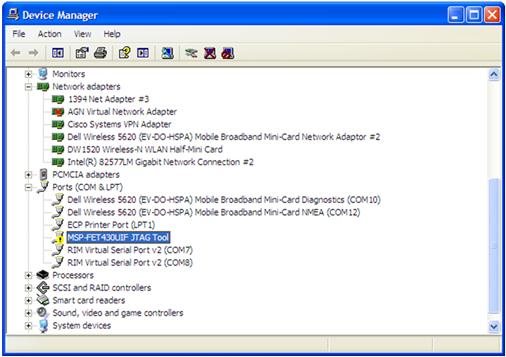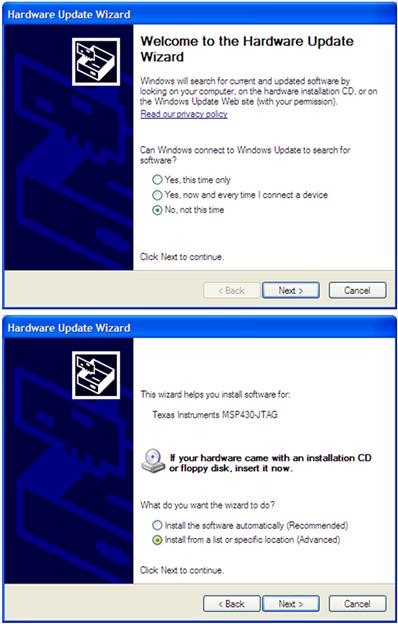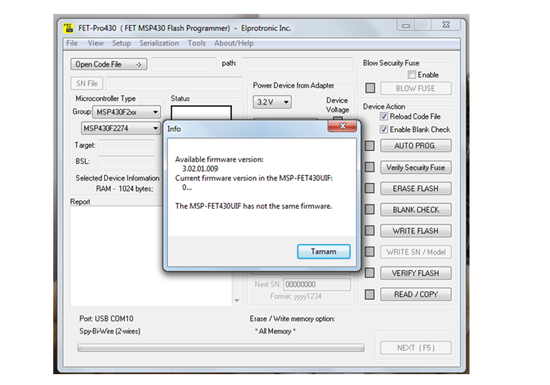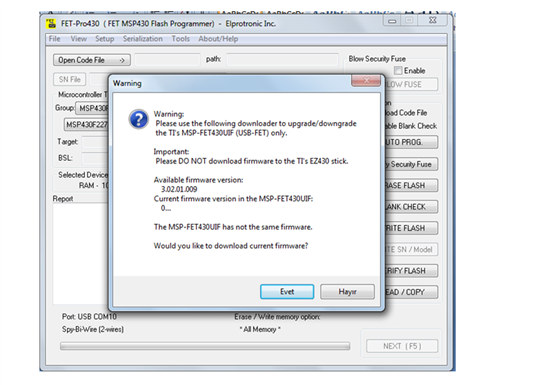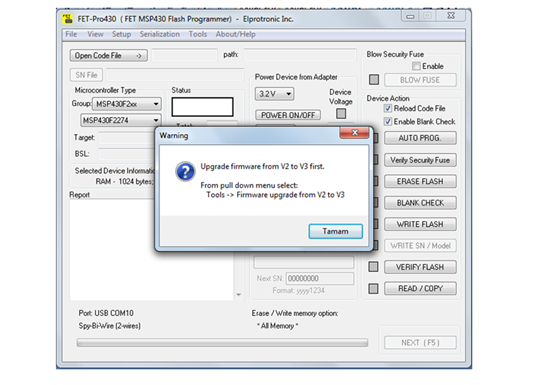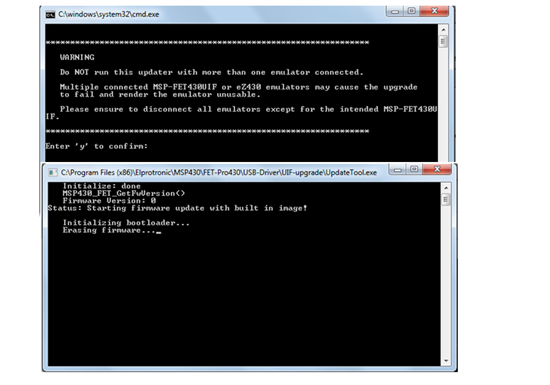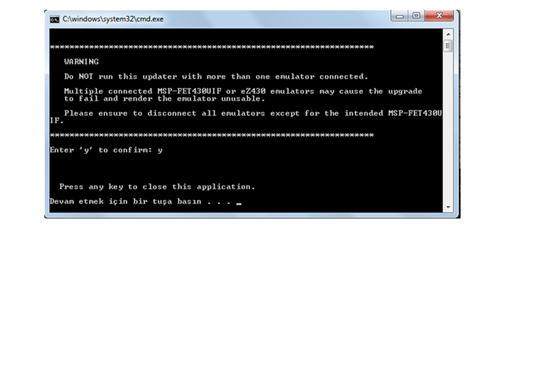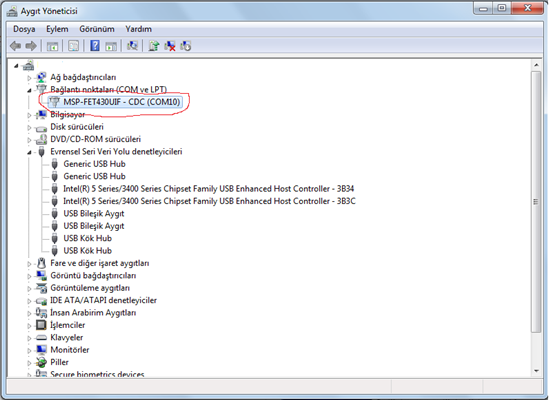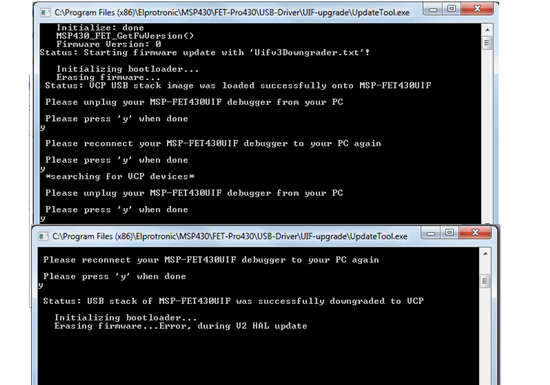Hi all.
There are similar topics on here, but I haven't seen one disucssing my problem here.
I have two MSP-FET430UIFs. One of them works (in debug mode in CCS4) but the other persistently says: "Error initializing emulator: No USB FET was found"
A bit of background to the problem. I started off with CCS5 and was unable to get the devices to work with it. After some searching I see that I might need to upgrade the firmware on the devices and the DLL that CCS uses, so I attempt to do this using guidelines outlined on these forums. Even after upgrading the firmware the device didn't work for me. I got the same error on CCS. So I do some more reading.
I downgraded to CCS4 (a thread said it worked for the poster) and that the same error persisted. So I begin to think that it might be an issue with the hardware itself, so I tried the second FET430, and that works fine for programming, debugging, and everything, seemingly.
Slight digression. When trying the first FET430 with CCS5 I tried to upgrade the firmware on the device. I think there was an error in that process, but I can't remember absolutely. And nor can I give you a text of the specific error. Anyway, I have now tried downgrading the firmware of the fet430 to v2 using the scripts prvoded to us, but unfortunately that gives me an error (error is bolded):
Initialize: done
MSP430_FET_GetFwVersion()
Firmware Version: 0
Status: Starting firmware update with 'Uifv3Downgrader.txt'!
Initializing bootloader...
Erasing firmware...
Status: VCP USB stack image was loaded successfully onto MSP-FET430UIF
Please unplug your MSP-FET430UIF debugger from your PC
Please press 'y' when done
y
Please reconnect your MSP-FET430UIF debugger to your PC again
Please press 'y' when done
y
Status: USB stack of MSP-FET430UIF was successfully downgraded to VCP
Initializing bootloader...
Erasing firmware...Error, during V2 HAL update
Press any key to close this application.
Press any key to continue . . .
Even Google, when searching for that specific error, gives me nothing that matches exactly. So I'm at a loss about what to do with the first programmer.
Is there a way I can see what firmware version is on it? Is there a way I can validate that it is not corrupted? Is there a way I can ensure it isn't a hardware error?
I looked at the COM ports that are allocated for the two devices. The first uses COM9 and the second uses COM10. I changed the COM port for the first to COM17 (which isn't in use). Resetted CCS, tried debugging, and error finding device again.
I'm at a loss as to what to do now. Any help/advice/etc will be appreciated.
Also, how can I find out if specific softwares might be gobbling up the ports that I need?