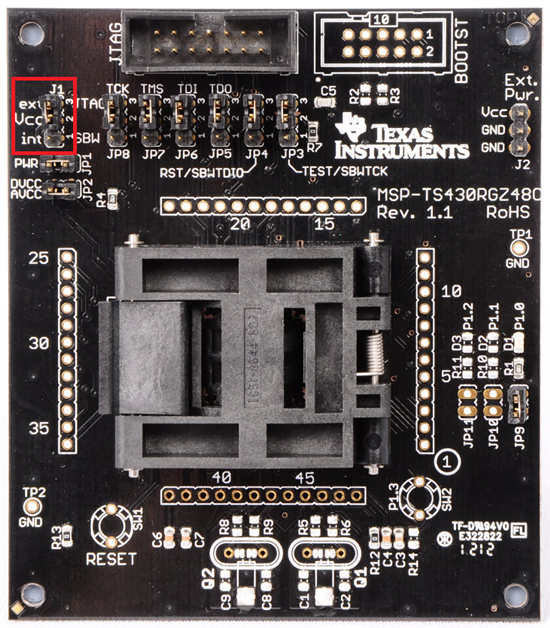Hi,
I have samples of msp430fr5969, put them on a proto pcb but not able to program them from CCS.
I am using MSP430 Launchpad programmer part, but I am unable to connect to device.
Tried both samples with no luck.
I am using 4 wires from Launchpad (GND, VCC, TEST, RST).
The GND and VCC are available on uC pins and
there is an activity (pulses) on RST and TEST pins visible on oscilloscope.
Is there anything special about msp430fr5969 programming, I don't know about?
Jan