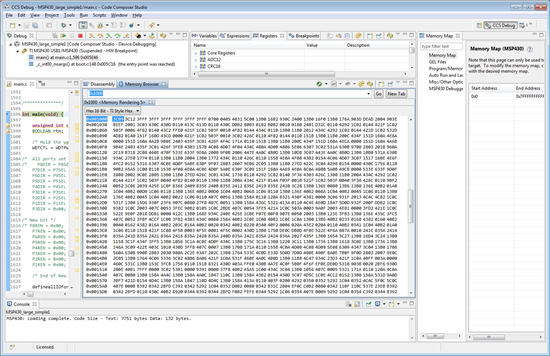CCS V5.3 software (fully updated), target processor MSP430F5435A, SpyBiWire MSP-FET430UIF(V1.4a with V3 DLL).
The following switch does not enable erase/write access to the BSL memory; thus the CCS tools are UNABLE to update the BSL in FLASH BSL parts.
Properties>Debug>MSP430 Properties> Allow Read/Write/Erase access to BSL memory
Technically you can always read this memory so it is somewhat of a misnoma but does not allow any write acess from load memory or interactively with the memory editor. The only way of updating the FLASH BSL (especially when the FACTORY fail to load it!) is with third party tools!