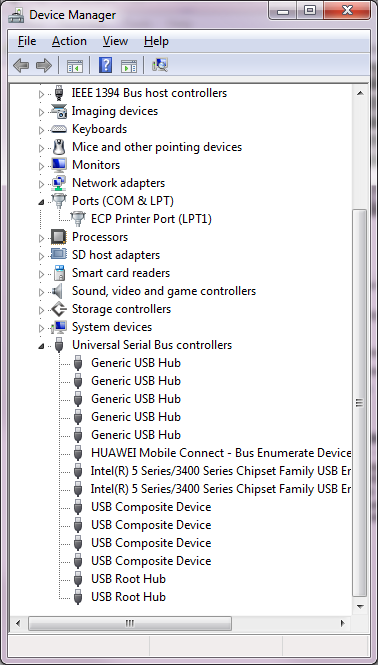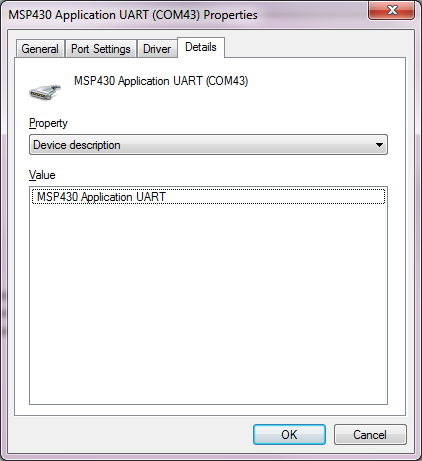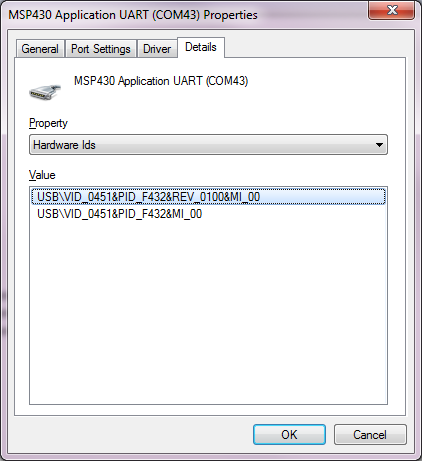i have a problem:
Error: "Could not find MSP-FET430UIF on specified COM port
when i first bought the launchpad, and i conect it to mi laptop, and then, i install the code composer studio....so the problem appeared.....so
when i reinstall the ccs and the MSP430 launchpad .....and i hope to solve the problem , i got the same results:
Error: "Could not find MSP-FET430UIF on specified COM port
please, help me.
i have a Toshiba Laptop with windows 7