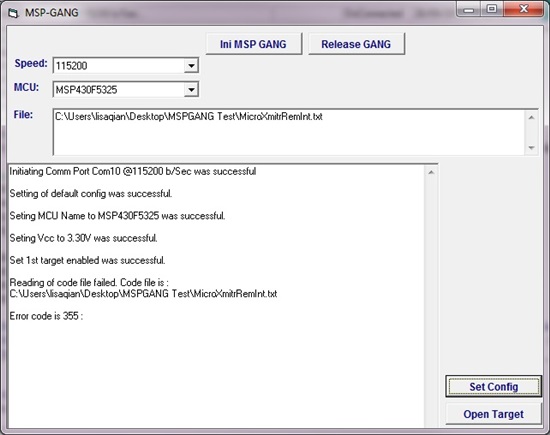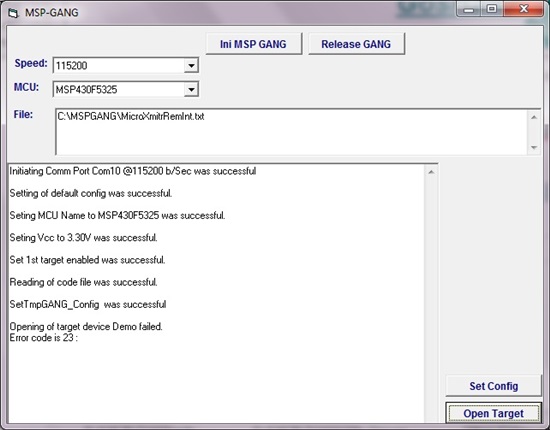Hi,
I'm using VB6 to write test routine utilised MSPGANG DLL, and got some questions:
code:
lPRGSValue = MSPGANG_Read_Code_File(strProgFile)
If lPRGSValue = 0 Then
strMsg = strMsg & "Reading of code file was successful." & vbCrLf & vbCrLf
Else
strMsg & "Reading of code file failed. Code file is : " & vbCrLf & strProgFile & vbCrLf & "Error code is " & lPRGSValue & " : " & MSPGANG_GetErrorString(lPRGSValue) & vbCrLf & vbCrLf
End If
But I got error code of 355, also, MSPGANG_GetErrorString could not return relevant error description. Can anybody help? Thank you.