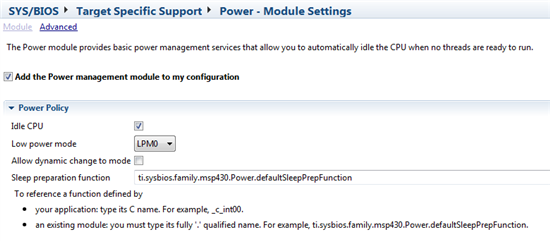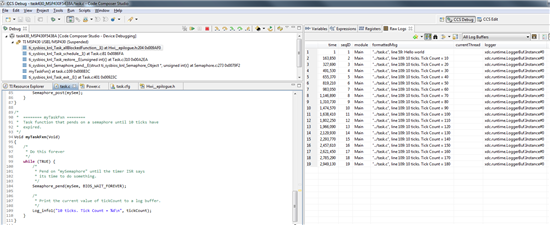Has anyone been able to run any SYS/BIOS examples that come with CCS 5.5.0 ?
From "TI Resource Explorer', I imported a few F5438A projects, builded them and debugged them. On all occasion, I inserted a breakpoint in the task or 'swi' code and the breakpoint was never reached.
I used a development board bought from TI.
Yves Belanger