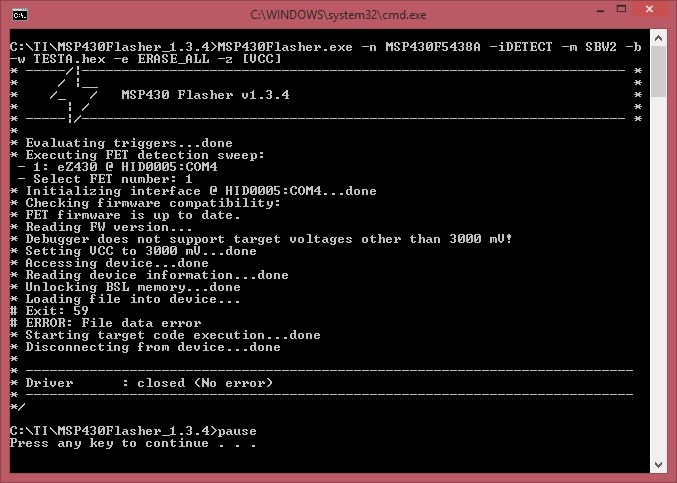I am a bit of a nubee, but I use LaunchPad and MSP430 Flasher to program MSP430F5438A successfully with 23kB Bootloader hex file via SBW and works fine. Problem is Flasher reports error 59 File Data Error when I try to program complete MSP memory using 727kB hex file successfuly used by another group with MSP-Gang Programmer. Is there some limitation of low cost Flasher versus MSP-Gang flash utility or is what I am trying to do totally reasonable? Or does MSP-Gang use file type-format incompatible with the LaunchPad MSP430 Flasher utility. I cound not find source code in Flasher download for MSP430_VerifyFile(const char* File) function which might lead me to what Flasher is complaining about. Suggestions ?
-
Ask a related question
What is a related question?A related question is a question created from another question. When the related question is created, it will be automatically linked to the original question.