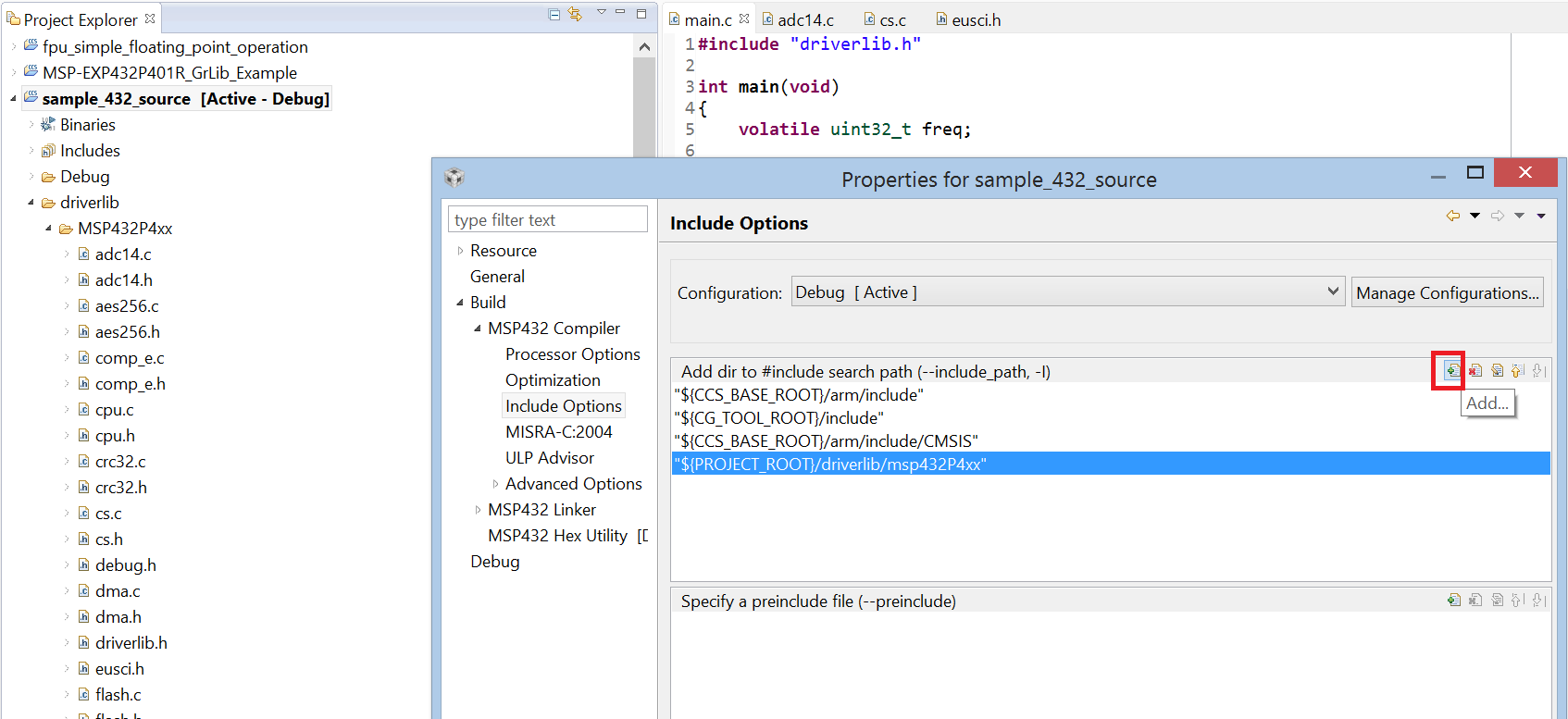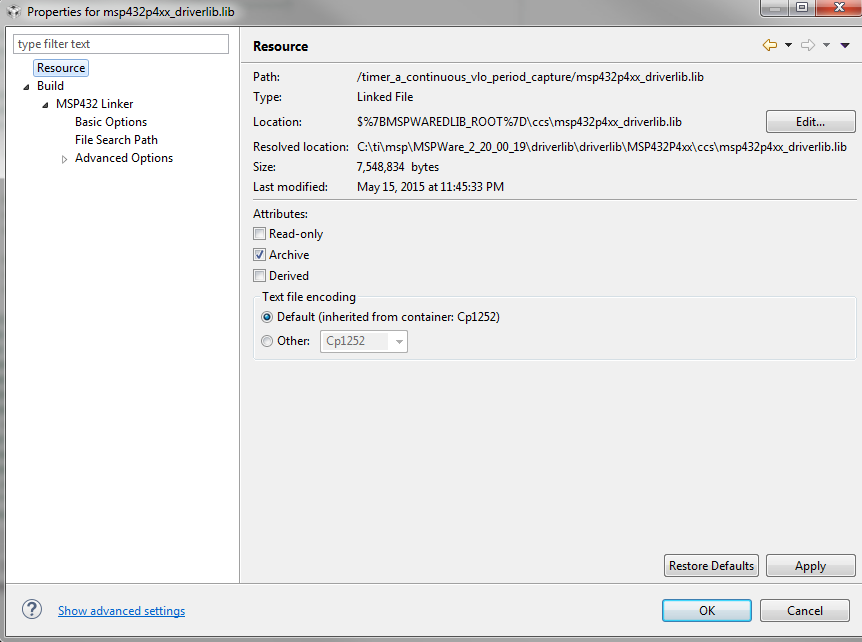I am exploring implementing some C++ classes to manage peripherals using the driverlib.
From the start I had difficulties getting classes to work properly.
Using a standard basic build, switching to the TI compiler and renaming main.c to main.cpp allows me to successfully compile C++ code but I am unable to link the driverlib (I get errors when importing the driverlib.h - indicating that I am not linked). I haven't found the path environment variables and am not sure which driverlib I should be linking.
Using the CSS project build with driverlib ues the GNU compiler and allows me to access the driverlib but gives compilation errors on classes (even after switching main.c to main.cpp).
Is there a build configuration I should be using which supports both C++ classes and the driverlib without so much tinkering on my part? If not, can anyone tell me which build configuration I should start out with and what parameters I need to change to make it work with the driverlib and C++ classes?
thank you for your consideration
jim