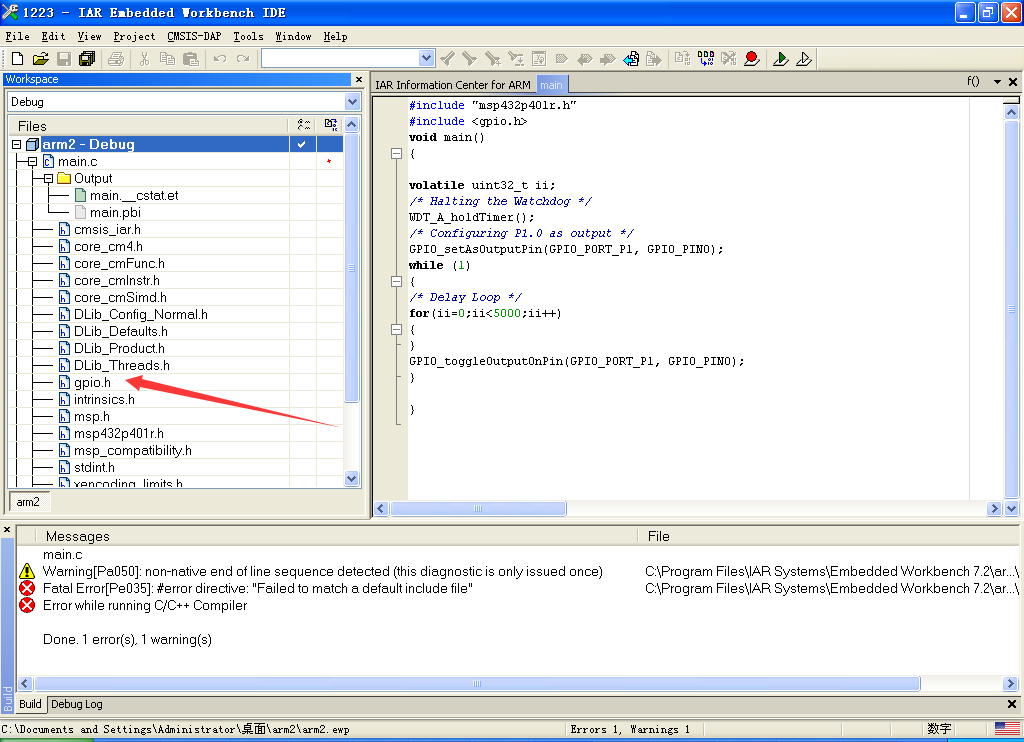I wanna use gpio.h from driverlib, but when I inserted the the code' #include <gpio.h>' and compiled,a error occured
Warning[Pa050]: non-native end of line sequence detected (this diagnostic is only issued once) C:\ti\msp\MSPWare_2_30_00_49\driverlib\driverlib\MSP432P4xx\gpio.h 1
how to configure or add .h files to project
need your support in detail.