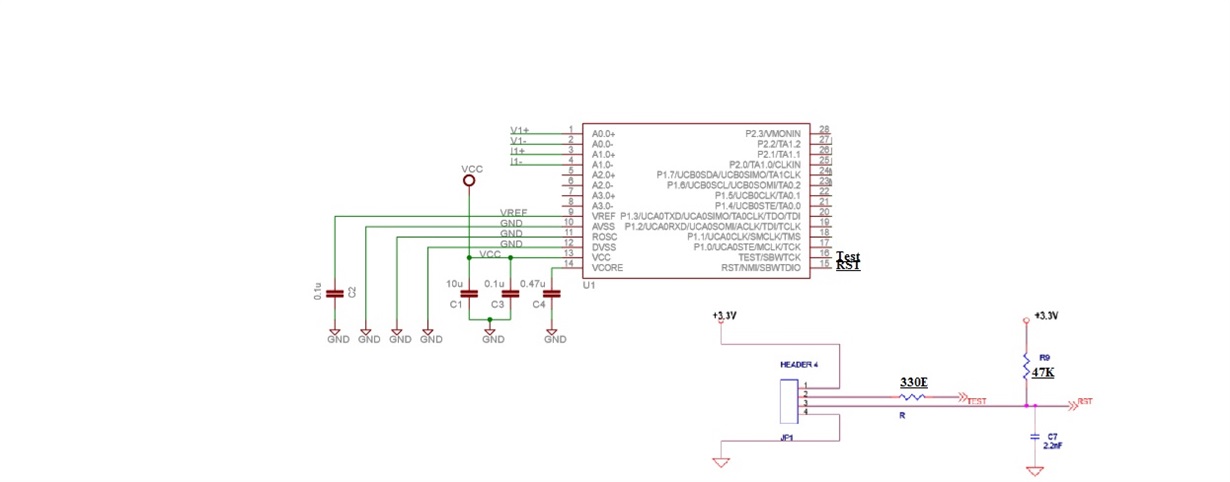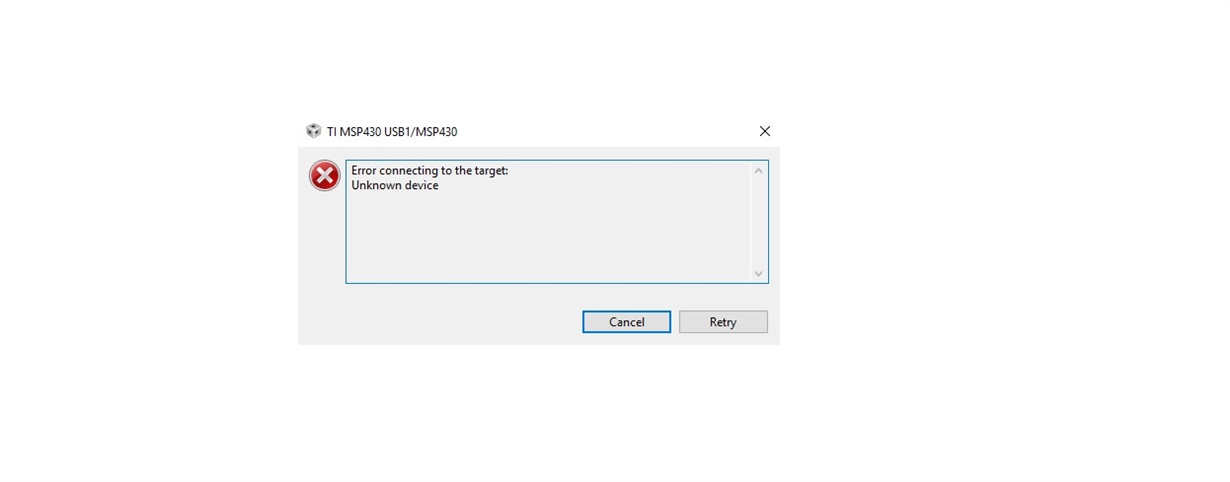Hi,
We are using MSP430I2041 and while trying to program with either MSP430G2 Launchpad or MSP-FET-UIF(Connections made as per fig 2-3 from the msp430 hardware tools user guide) getting an error message as shown in the picture below,
We tried by removing and adding capacitor on the RST still we didnt able to program the board.