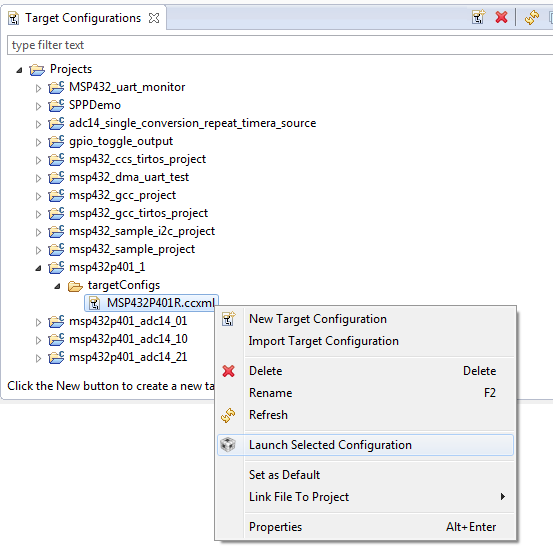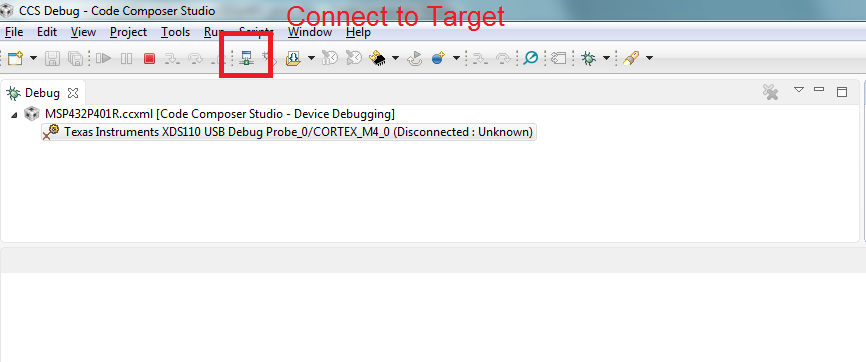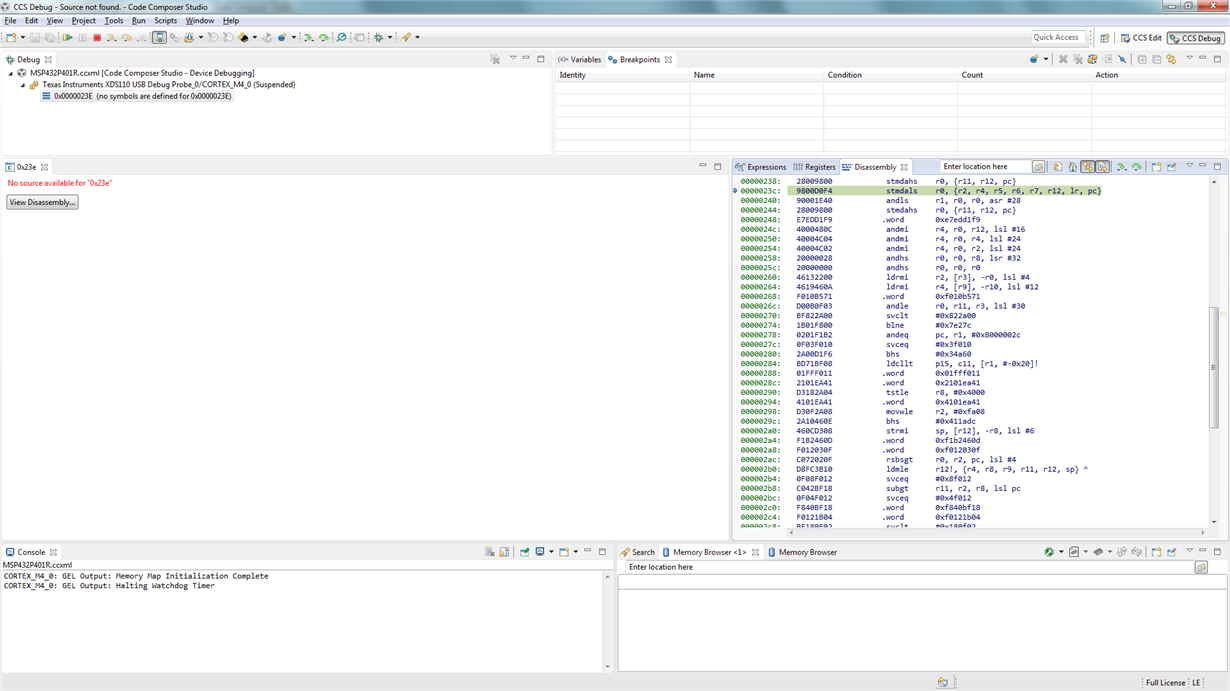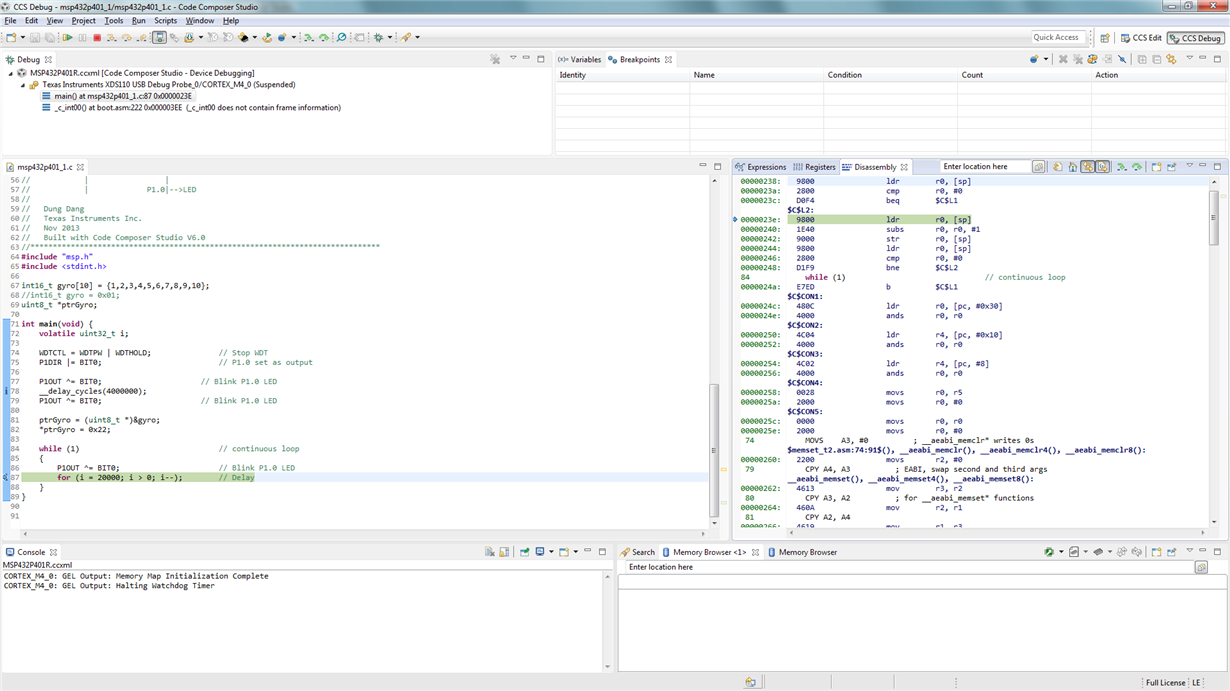Hi,
My MSP432 doesn't run as expected. How can I connect it and check the register values without resetting the device?
I have tried to do that as the following page suggests, but it's not working. Every time I click debug, the target is not connected and the register values cannot be read. But when I right-click and "connect target", the device resets.
processors.wiki.ti.com/.../MSP430_-_Connecting_to_a_running_target