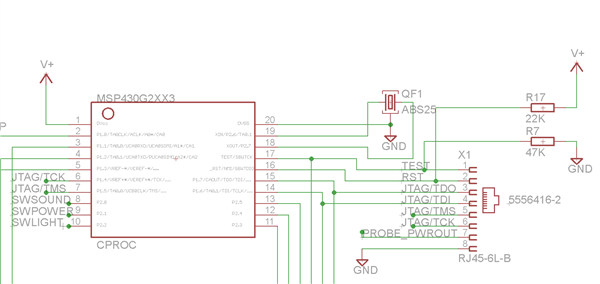I have been using CCSv5 for a while to develop and debug code to a MSP430G2553. I am not using a USB link to a Launchpad board. Instead, I have put a J-Tag terminal on my target PCB board which allows me to use the MSP-FET430UIF.
This has worked very well for a long time.
Unfortunately, I can't seem to debug with CCSv6. Errors are various, but they all occur when CSS talks to the MSP-FET430UIF. Most notably, I often get the following:
Error connecting to the target:
The target setup (MSP430F5529) does not match the actual target type (MSP430G2xx3)
As I have not changed any code, I figure this is either (a) a driver issue, or (b) a CCSv6 setting issue.
Just a few obvious things which have been done so far:
1) Clean install of CCSv6.
2) Verified that project settings were imported correctly and that the chip target is indeed the MSP430G2553.
3) Rebooted computer and CSS multiple times to make sure there was not a driver initialization issue.
4) Always hit "Update" to requests by CSS to update the firmware on the MSP-FET430UIF.
5) Checked code and other things that might have indicated that I am using a MSP430F5529. Found nothing.
My guess is this has something to do with a driver, but I'm not competent to say much about that. Any light someone can shed on this is appreciated. Will provide details about my software configuration if you need that. I'm guessing however that someone must have had the problem before. (I found other postings which reported the same error message, but they seemed to be caused by issues that do not apply in my case).
Thanks.