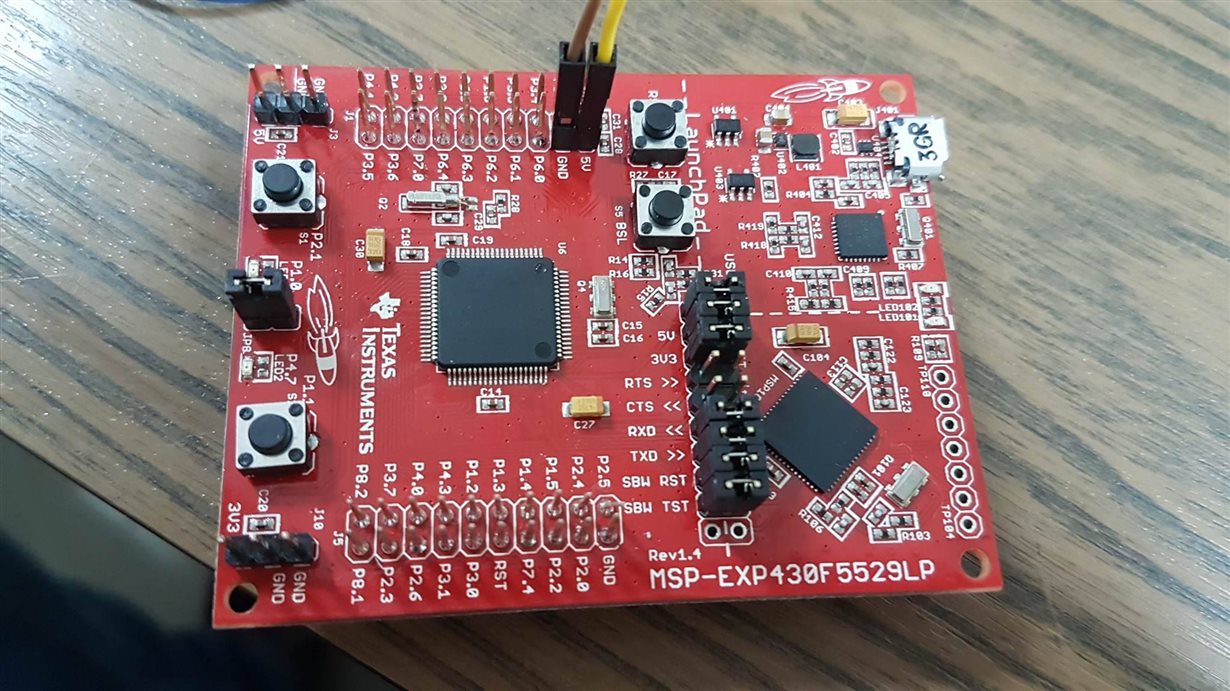Hello. I have MSP430F5529 board. I want to use it for my 9 v dc motor application. For that i have to unplugged the usb and power my board with battery..I can use 2 series 1.5v batteries. But which pins should i use for power and ground? A pic of my board is below. Thanks in advance!
-
Ask a related question
What is a related question?A related question is a question created from another question. When the related question is created, it will be automatically linked to the original question.