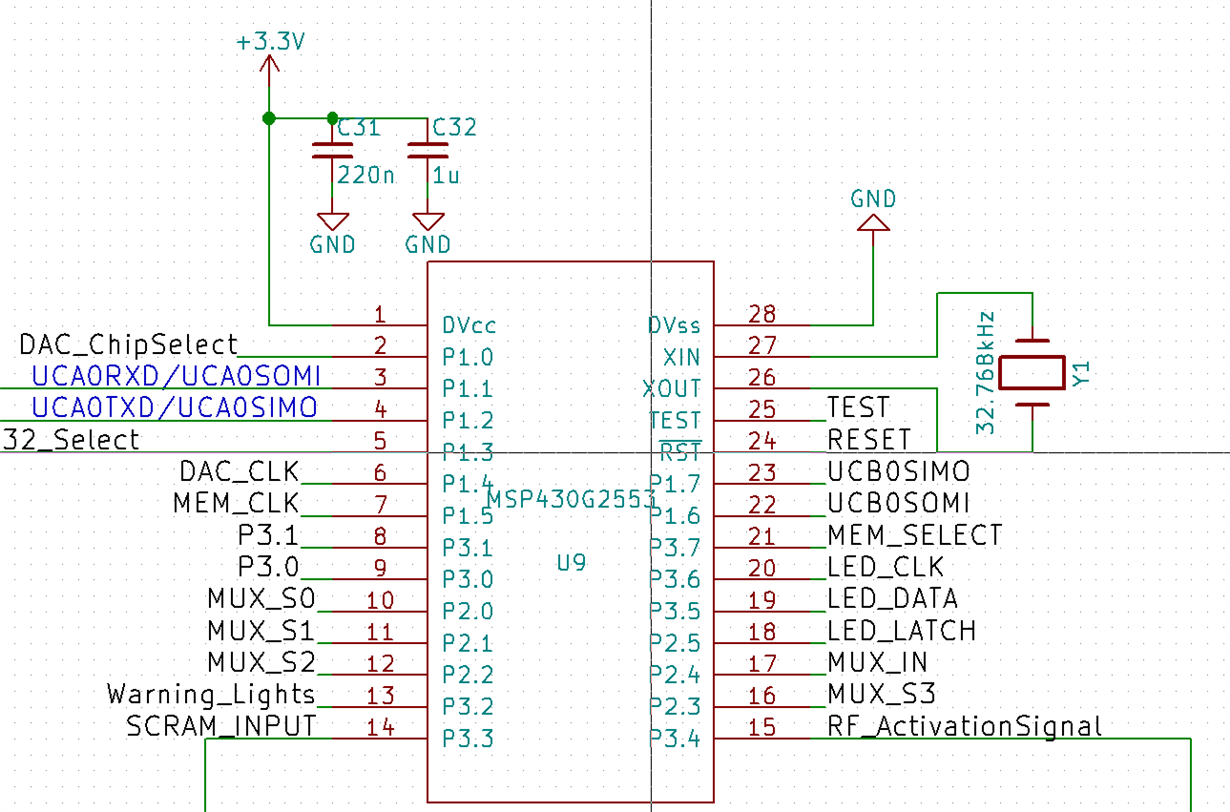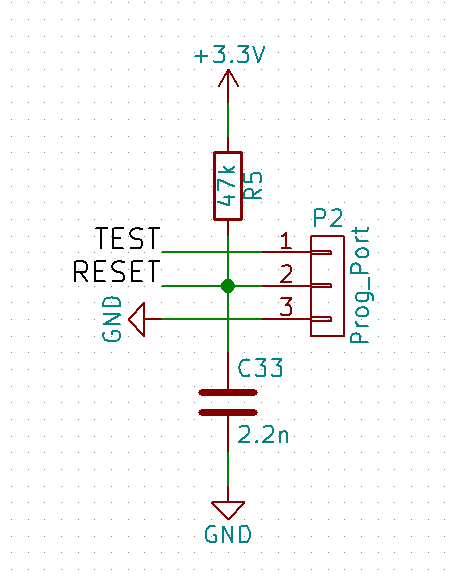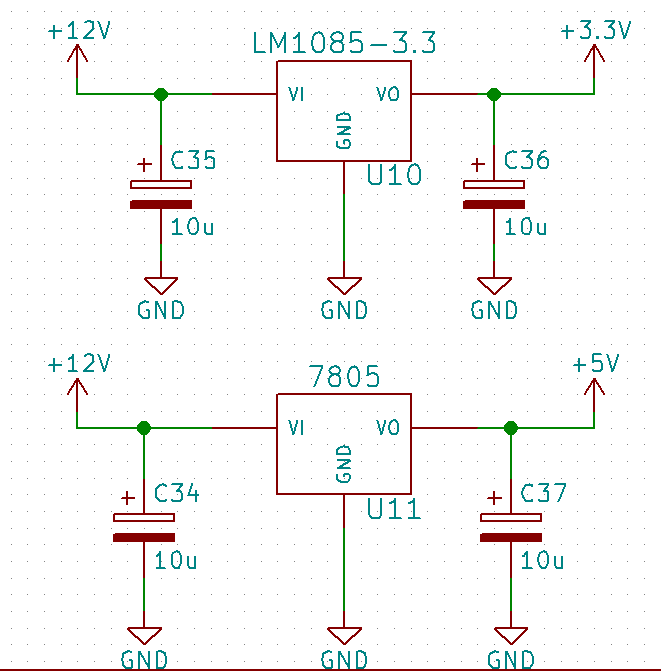I am attempting to debug my program onto an MSP430G2553 using CCS 6.2.0 through a LaunchPad and I am receiving the above error message every time. The chip itself is surface mounted onto a custom PCB with a connector for the test/reset/ground pins. I have checked the continuity of each of those traces and I have confirmed that the board is receiving power (3.3V on Vcc) as well as being properly grounded.
The weird thing is this PCB is an exact carbon copy of a previously used board, also using the MSP430G2553, and I have no issues debugging my code onto that one.
At this point any advice would be very much appreciated! Thank you for your time.