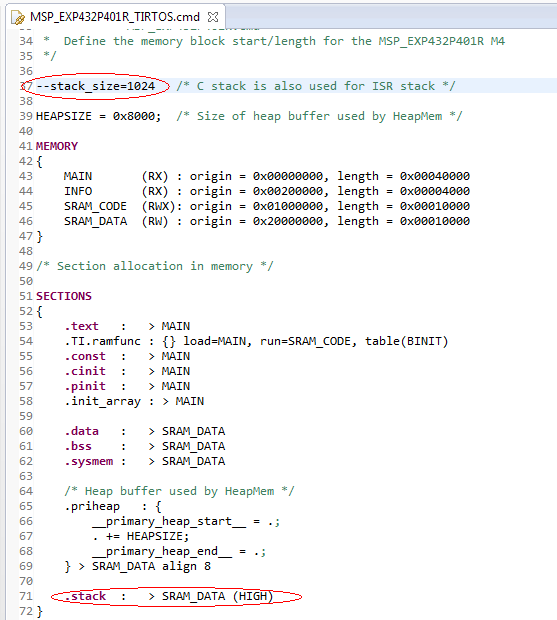Tool/software: TI-RTOS
Hi
I am using msp432 with tirtos. When debugging, I find stack overflow error
I want to increase my stack size. I find there are three positions that can change stack size, such as
1、in ccs properties
2、in cmd file
3、in tirtos cfg file
What are the differences between the 3 method?
How can I know which stack is overflow and which param mentioned above should I modify?
Thank you.