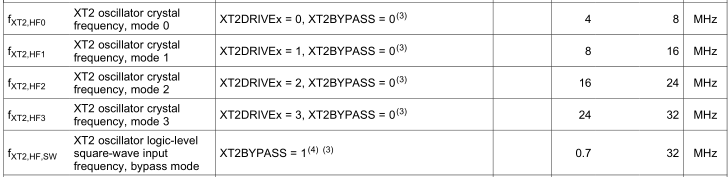Other Parts Discussed in Thread: MSP430F5529
Tool/software: Code Composer Studio
Hi All,
I am running the C0_SimpleSend USB stack example on a custom PCB which has a MSP430F5632. I am aware that the example is made for MSP430F5529. However as explained in the Examples Guide in the USB Developers Package, I have right clicked the project, gone to properties, and selected the MSP430 variant to be MSP430F5632. I am able to flash my MSP through JTAG via my FET. Upon running the project, I open device manager, and checked the sections for both Universal Serial Bus Controllers and Ports(COM & LPT). There appears to be nothing that appear or disappear as I plug in or out, the USB of my PCB.
Something to note is, that I have a 20MHz crystal for XT2 on the board. First time I ran with the default settings on the example project that was set to 4 MHz which is suited to the LaunchPad's onboard crystal. It did not work, which was sensible. Later I went in to descriptors.h under USB_config and edited USB_XT_FREQ_VALUE 4.0 and USB_XT_FREQ USBPLL_SETCLK_4_0 as follows.
#define USB_XT_FREQ_VALUE 20 #define USB_XT_FREQ 20
The closest definition to 20MHz for USB_XT_FREQ is USBPLL_SETCLK_19_2, which is 19.2 MHz, hence why I defined as above. Are my 2 definitions valid? The rest of the code remains unchanged.
The process to get this example running is not meant to be complicated as I read in the examples guide. I also tried a different CDC example. Swapped D+ D- and tried, and swapped back to original. Haven't had any luck. So I must be missing something. I am very new to the USB interface. Could someone advise me how I could get the device to appear in device manager please?
Kind regards,
Guyan