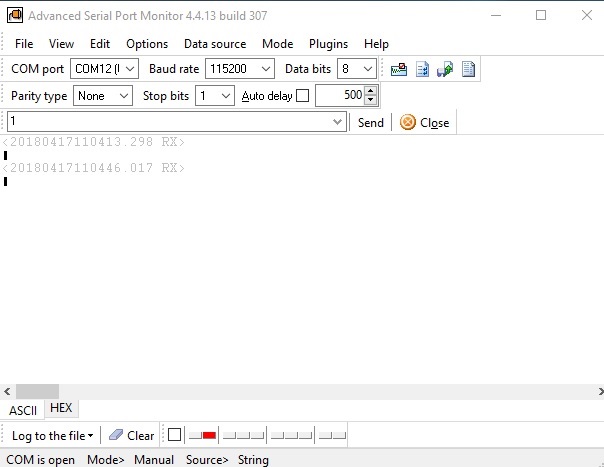Tool/software: Code Composer Studio
uart_loopback_24mhz_brclk does not work for me
I installed CCS V8 thinking that might solve it yet I do not get it to send or receive data at 115200
I need a working uart program to communicate with the TI BQ76PL455 chip.