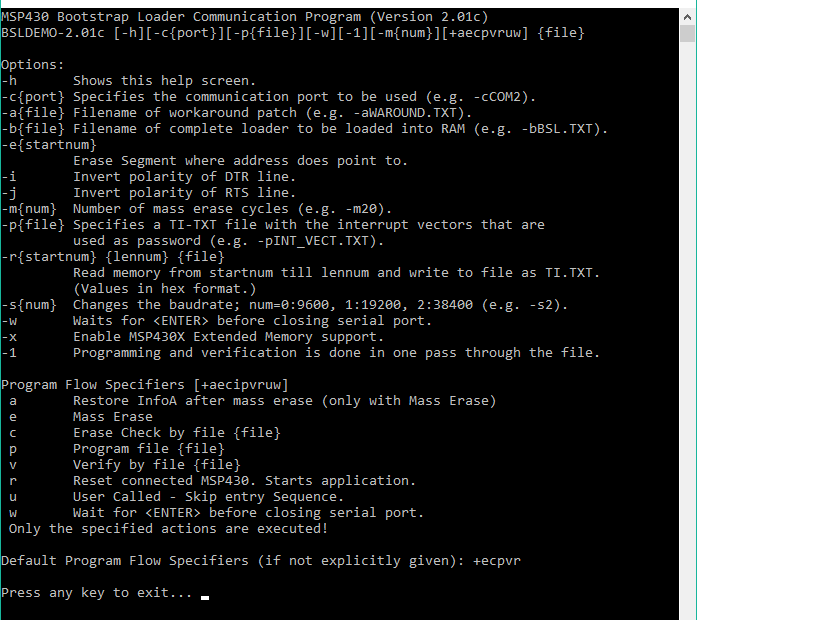Other Parts Discussed in Thread: MSP-FET, MSP430G2231
Hi!
I have some device with microcontroller MSP430F449 and programmer MSP430-BSL-USB (<a href="aliexpress.com/.../2038551092.html">Here it is</a>). Manufacturer recommended for programming "Free MSP430 Programming Utility v.1.6.1014". The problem is that this software displays "synchronization error". Tell me something.