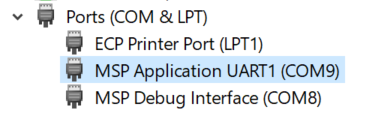Other Parts Discussed in Thread: MSP-EXP430F5529LP, ENERGIA, MSP430WARE, MSP-EXP430FR5994, , UNIFLASH, MSP-FET
Upon connection MSP430 shows as drive F no verification occurs.
The only file that shows is the Read me file which mentions a Demo Applications which does not show.
From Users Guide [Page 6] I should see
Button1.txt Button2.txt MSP430 USB LaunchPad.url
I only see README.txt
System setting shows MSC and HID devices, but the device could not be contacted.
Using Energia: 1.6.10E18 (Windows 10), Board: "MSP-EXP430F5529LP" I attempted to run a program.
After a series of diagnostic messages the botton line was
error: MSP430: Error initializing emulator: No USB FET was found
I suspect that the software was not properly loaded.