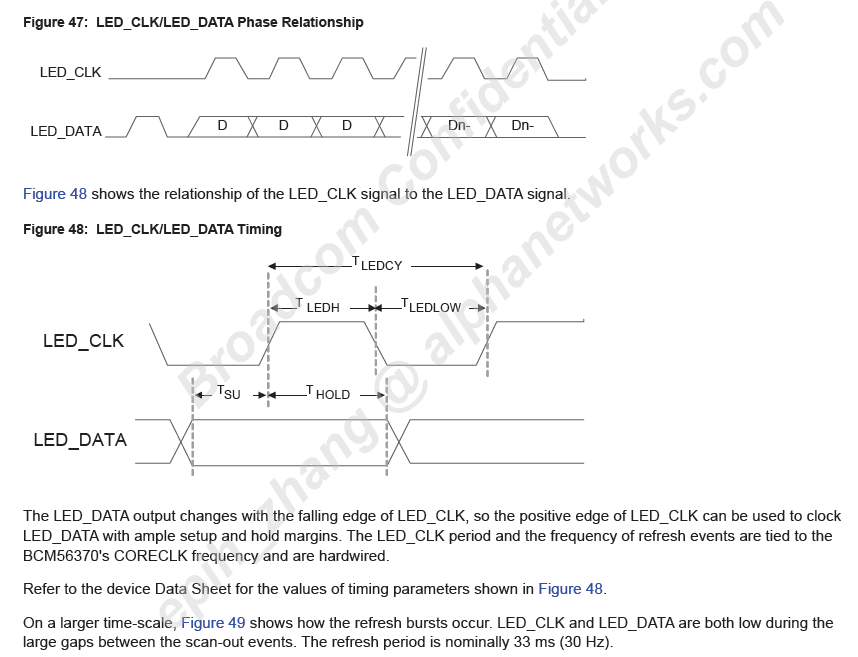Part Number: MSP432P401R
Hello MSP432 champs,
My customer is trying to drive 60-port Ethernet switch RGB LEDs using 4x TLC5955 and a MSP432, based on this TI design: 
The LED data and status signal from BCM56370 is proprietary and is running at 5 MHz, as shown in Figure 47. In addition, driving 4x TLC5955 also consumes a lot of resources, currently the signal is made by driving GPIOs and timers. Therefore, I need a workable interface to capture and parse the input LED data signal from BCM56370 without consuming too much resource. Please advice! Thank you very much!
Regards,
Jo