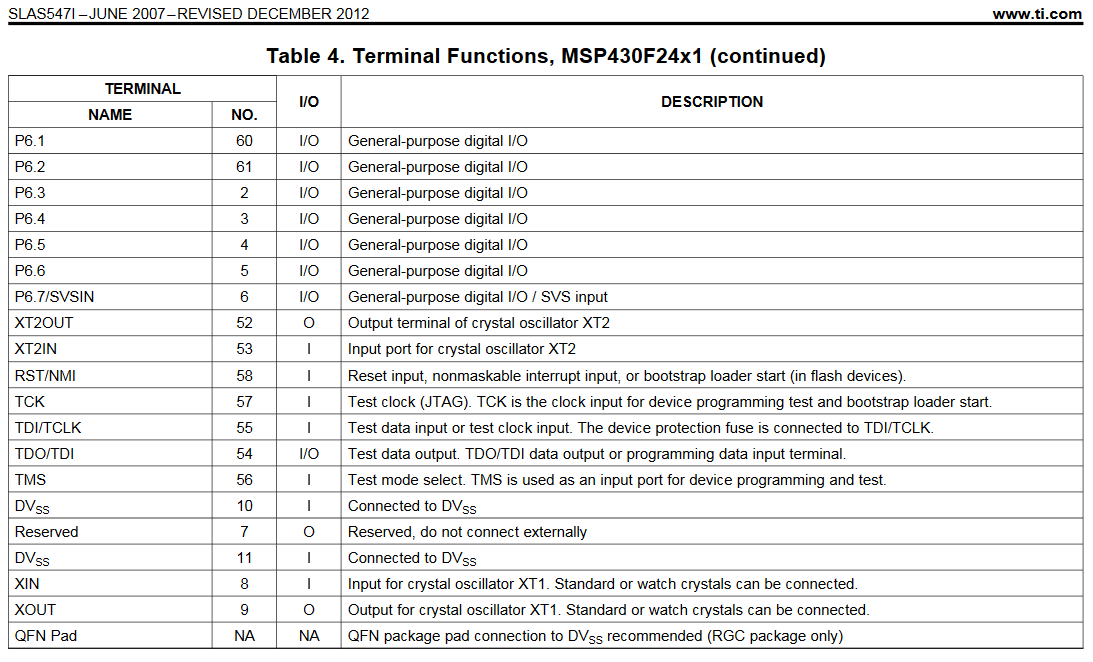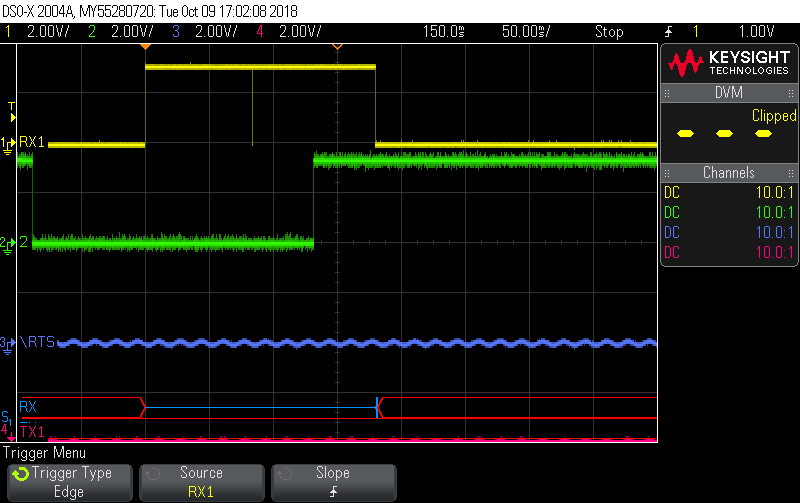Good morning.
I'm trying to use MSP-FET to download a firmware on a MSP430F2xx family microcontroller via bootstrap loader pins: BSL TX, BSL RX, TCK and RST/NMI
MSP-FET MCU (F2xx)
UART_CTS (10) <----> (58) RST\NMI
UART_TXD (12) <----> (13) BSL transmit
UART_RTS (13) <----> (57) TCK (Test clock - JTAG)
UART_RXD (14) <----> (22) BSL receive
The connection was made using simple wires (pin to pin), no extra hardware.
I have tried using BSLDEMO2 command lines, but without success. It didn't generate hardware BSL invocation like described on SLAU319T. I also tried to use Putty do change port baud rate configuration from 9600 to 9601, no success too. I also tried to open COM port conection and after COM was open, changing baud rate to 9601. No sucess.
I would like to know if it is possible to use MSP-FET to download to F2xx family using BSL connection?
Besides that, if there is any other software (with GUI would be great!), that I can use to stablish this kind of connection with F2xx family?
Thanks in advance.
-
Ask a related question
What is a related question?A related question is a question created from another question. When the related question is created, it will be automatically linked to the original question.